The responsibility of audience interaction is oriented largely towards the visuals of a website. Images play a huge role in this case. This includes product images, infographics, visual illustrations, and graphs.
However, these elements also account for the overall loading speed of the website. As a web developer, you have to be very exact with the seamless incorporation of images of different sizes and color schemes into the page design.
The list of APIs in this article can help you modify and manipulate images for the best speed and size outcome for web pages. These tools allow for complete freedom in custom optimization of the images according to parameters that the developers specify.
Extracting images from text, generating responsive image sizes, and compressing image size can now be as simple as picking the right tool.
Top 5 image resizing tools for professionals
We understand that the process of image resizing can be really cumbersome. Hence, we have curated the top SAAS tools that are leading the field for professional-grade image resizing.
Let’s dive right in.
Let’s dive right in.
1. Abstract API
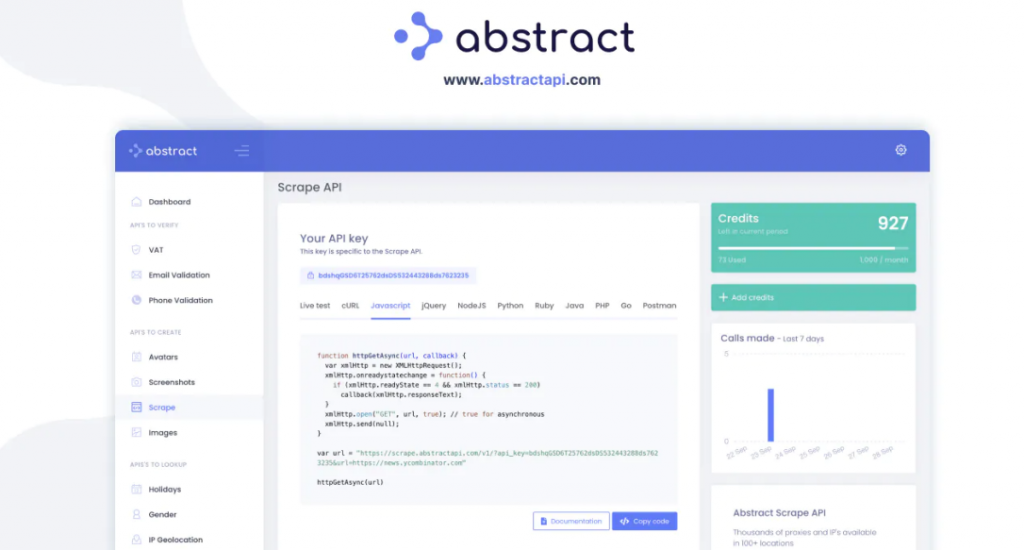
Abstract offers a full suite of APIs to simplify all aspects of development work. Whether you need to create User avatars or scrape data from any website, you will find an API alternative within Abstract API tools. The Image Processing application on this platform is a powerful image resize API.
You can crop or compress the image without having to sacrifice the quality. The API also offers the option of programmatically modifying and optimizing our images to your specific parameters.
Advantages
This tool is multifaceted. Here are a few benefits that you may want to check out:
a) Dedicated to speed: The Abstract infrastructure is entirely dedicated to speed. The image processing is faster with consistent quality output. The images you render after compressing on this API will, in turn, help with a faster load performance for your web pages.
b) High security: Abstract Image Processing API is highly secure with the foundation of 256-bit SSL encryption (HTTPS). The images you send to the application for processing are completely secure against any data breach.
c) Multiple options for storage: Abstract offers a wide range of cloud providers to export your resized images once the optimization is complete. The options include AWS S3 and Azure.
d) REST: The REST protocol is at the core of Abstract’s Image Processing API. It has been developed to respond to resource-oriented URLs and indicate errors through the HTTP status codes.
Pricing
Abstract API has a multi-tier pricing model. However, every tier has a free trial period to allow users to test the functional quality and speed of the interface. Apart from that, the Image Processing API offers the following pricing models
- Starter: Subscription at $9 per month, commercial usage allowed, 1 GB/month, only email support
- Pro: Subscription at $49 per month, Commercial usage allowed, 20GB/month, Premium enriched data, only email support
- Enterprise: Subscription $499 per month, Commercial usage allowed, 250GB/month, Premium enriched data, email, and chat support
2. Aspose.Total for Java
![]()
This tool is truly created with developers in mind. The Aspose.Total for Java is, in fact, a collection of APIs that can help with various image editing options. You can not only resize but render, print, and convert your image files to more suitable formats for your Java applications. The tool can work from any J2EE, J2SE, and J2ME application.
This platform is more practical and time-saving for professional web developers. It allows working with multiple file formats and processing tasks from within the same API interface. You can use the same tool for parsing Web Text files and compress images with the original quality intact. You no longer have to juggle multiple applications for each of the tasks in the process of developing a website.
Advantages
Here is a list of benefits that gives the Aspose.Total its edge as an image resizing option.
a) Image extraction: If the image you want is part of a published text already, do not worry! You can use OCR on Aspsose.Total to extract such images from the text with the resolution preserved intact.
b) Convert image formats: Aspose.total gives you the freedom to export your Visio drawings to image file format. You can also safely convert advanced web graphics rendered in EPS or PS formats to high-quality image files within this Java platform.
c) Full Platform Independence: You can create images on your custom parameters and save them in the file format you need. You can also filter the images and further modify them using Paths and Graphics.
d) Multi-function management interface: The collection of APIs makes this platform the only high-functioning management interface that you will need. You can manage your archives and outlook messages here. Create and manipulate XPS and PDF files. You can also manage excel and word dashboards without ever leaving this tool.
Pricing
Aspose.Total for Java offers a free testing option for an evaluation period of 30 days. You can also choose from a wide range of prices depending on your specific professional needs.
- Small Business Developers: Single developer’s license is priced at $2999
- OEM developer: Single developer’s license is priced at $8997
- Small Business Site: 10 Developers license comes at $14995
- Site OEM: 10 Developer’s license is priced at $41986
- Small Business Monthly Plan: Starts from $1400/month for unlimited developer’s licenses
- OEM Monty Plan: Starts from $1400/month for unlimited developer’s licenses
3. Cloudimage

Cloudimage is an efficient API to automatically modify and reduce the size of your images. The image optimization is scaled to fit all screen variations automatically. Their multi CDN infrastructure works to distribute the rendered images around the world faster. The accelerated speed is also a result of locally caching the images on 1000 and above PoPS that helps to overcome the peaks in web traffic.
Advantages
Here are some major advantages of this tool:
a) Speed advantage: Cloudimage does seem to have an edge with their image acceleration advantage. The CDN distribution feature is unprecedented in handling global web traffic surges.
b) Responsive images: You can use the Cloudimage plugin to generate responsive image sizes automatically. All you need to do is upload the image or the URL to the plugin, and the tool will crop, cut, and resize the images.
c) Faster loading images: The WebP and JPEG versions are lighter and can help with site load speed. The AI-powered compression generator on Cloudimage can help compress your images to these lighter file formats without losing on the quality impact.
Pricing
You can choose your preferred plan from four pricing options
- Personal: Free option but up to 25 GB. You will be charged 1 Euro per GB for overuse beyond that. No access to any premium support
- Startup: 26 Euros per month for up to 40 GB. 0.75 Euro per GB for overuse beyond that. Access to premium support
- Pro: 71 Euros per month for up to 70 GB. 0.50 Euro per GB for overuse beyond that. Access to premium support, up to 2 Custom CNames
- Rocket: 224 Euros per month for up to 200 GB. 0.25 Euro per GB for overuse beyond that. Access to premium support and multi-tenancy tokens
4. ImageRecycle

The ImageRecycle app is dedicated to reducing the loading speed for websites. The app allows image and pdf compressions to speed-friendly sizes while maintaining complete media quality.
Both content-based websites and image-heavy portals can find an ideal speed booster solution through this API tool. Web developers can use the tool to compress and ender image sizes that are fit for all responsive layouts, including mobile.
Advantages
Here are a few advantages of using this tool:
a) Safety features: The API keeps constant backups of all the original files for one month in individual accounts. Developers can find the original and the optimized file formats from the history view on their ImageRecycle profiles.
b) One-click restoration: The ImageRecycle API comes with a single click restoration plugin to help restore any image or pdf to its original version in one click.
c) Unique optimized server: The API uses its own unique algorithm for parallel compression and optimization of multiple file formats.
d) User-friendly interface: ImageRecycle is a customized web project. It uses a very logical design for the information flow on the interface. The site is designed for functionality, and a dedicated support team enhances the user experience on the platform.
Pricing
The platform offers a free trial account, and thereafter there is a one-time membership feature. However, even here, you have options.
- 10000 images or 1 GB content for $10
- 30000 images or 3GB content for $20
- 100000 images or around 10GB content for $50
5. Crush Pics
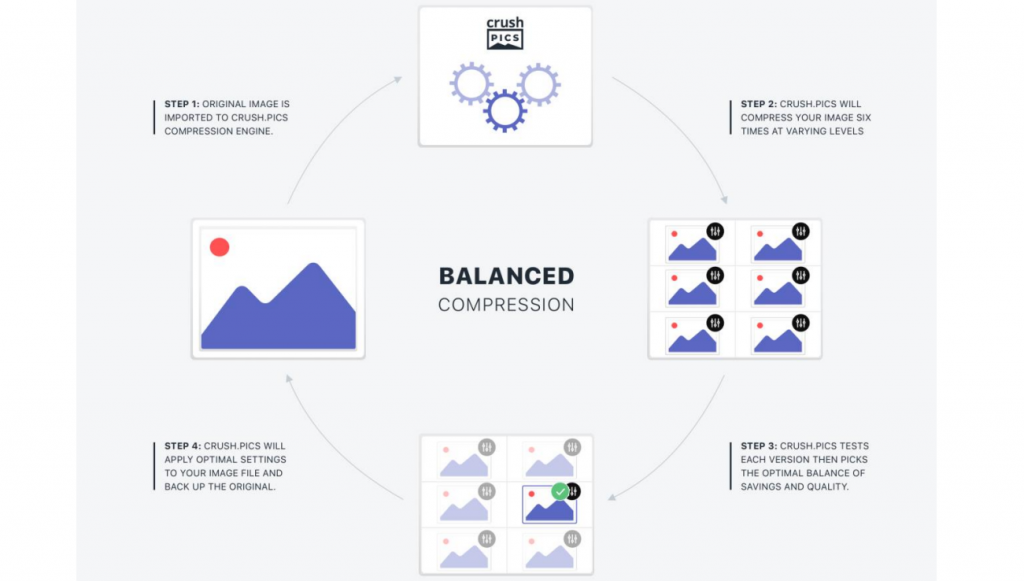
Crush Pics is our final contender in this list of leading image optimizers. This tool uses a gold standard of algorithms for optimizing images. Its balanced compression feature helps to strike the right chord between image size and clarity for maximum impact. The USP is its full automation function.
You can literally upload or drag and drop your image, set the specifications, and let the tool handle the rest. It offers a WordPress plugin as well.
Advantages
a) Custom compression features: You can choose from three different compression parameters. The balanced compression allows significant size reduction with minimum quality sacrifice. The Conservative compression allows moderate image reduction with zero quality loss. The custom compression is a manual setting, which is only suggested for advanced users.
b) WordPress and Shopify friendly: The image compression tool is friendly for the two major website platforms. The crush.pics app can automate your image compression for your Shopify site. You can also use the Crush WordPress plugin on your WordPress site for automated image compressions.
Pricing
Here are the pricing options:
- Micro: This is priced at $4.99/month with 500 MB of data.
- Pro: This plan comes at $9.99/month with 2 GB of data.
- Advanced: $19.99/month, up to 5 GB data
Conclusion
Images make up more than 60-70 % of your websites. For professional site optimization, image resizing is undeniably important. The list above is curated specifically for professional-grade results. You can also expect automated optimization from some of them.
While some provide multifaceted functions from the same platform to simplify the web development task processing, the final choice of which optimizer suits your project is completely up to you.
Author bio
Atreyee Chowdhury works full-time as an Instructional Designer and is passionate about writing. She has helped many small and medium-scale businesses achieve their content marketing goals with her carefully crafted and compelling content. She lives in Bangalore, India with her husband and parents. She loves to read, experiment with different cuisines, travel, and explore the latest content marketing and L&D trends in her free time. You can reach her on Linkedin.

