Privacy and security have become increasingly important as there are more and more potential online threats. Therefore, it has become even more important to protect yourself correctly. Whenever you rent a hotel room, go to a bank, or your favorite coffee shop, you often use public Wi-Fi, and by doing that, you are providing other users with access to your personal and financial information through your browser.
While you are surfing through the internet, some browsers use certain methods that try to recognize who you are and subsequently track your data. That is why many internet users are looking for alternative anonymous web browsers that can protect their personal and financial information and data.
These types of browsers provide you with security while you are browsing things like social media, news, or when you are just trying to have some fun.
By using these anonymous web browsers users protect themselves by employing certain security options like controlling cookies, blocking pop-up advertisements, applying advanced privacy controls, malware protection and recognition, etc. To help you figure out which one is right for you here are the top five anonymous browsers that will protect and enhance your online experience. And if you’d like to know more about what someone can do with your personal data, such as your IP address, check out this blog post.
1. Brave
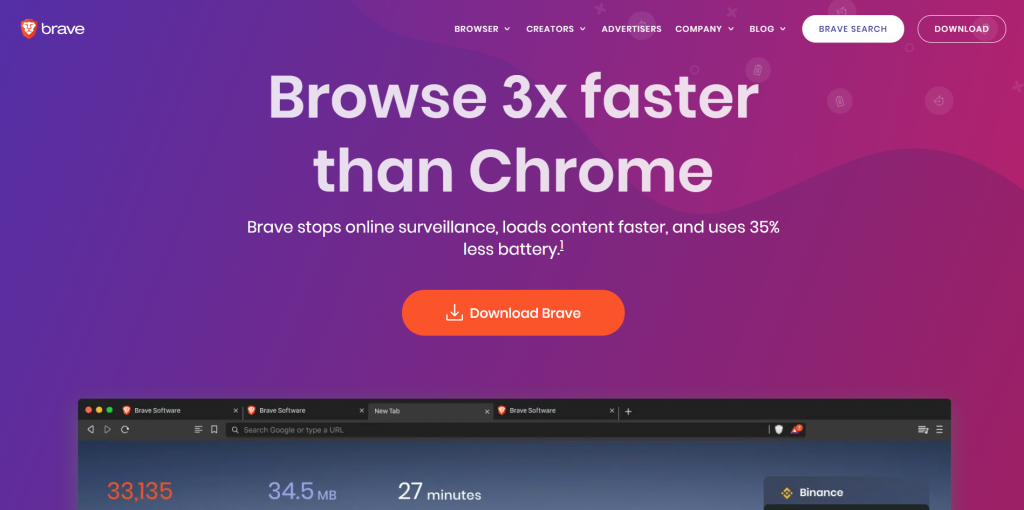
The first of these anonymous browsers is Brave. The developers who worked on this project released the first version of the Brave browser in 2016. After that, its popularity grew. They encourage users to freely and easily search the internet without having to worry about their privacy.
In recent years there has been an improvement in the efficiency of loading pages, which makes Brave faster than its competitors By using this anonymous browser, you’ll open up a world of possibilities like advertisement and track blocking, cookie control, clearing browsing data, a built-in password manager, and much more. It also provides you with private tabs, like incognito and classic windows.
All of these features allow you to keep your privacy while browsing. Another great thing about Brave is its resemblance to some other browsers like Firefox or Chrome. Keeping that in mind you will have no problem with seamlessly adapting to this browser. This web browser is available on all platforms including iOS, Android, Windows, Mac, and Linux.
2. Tor
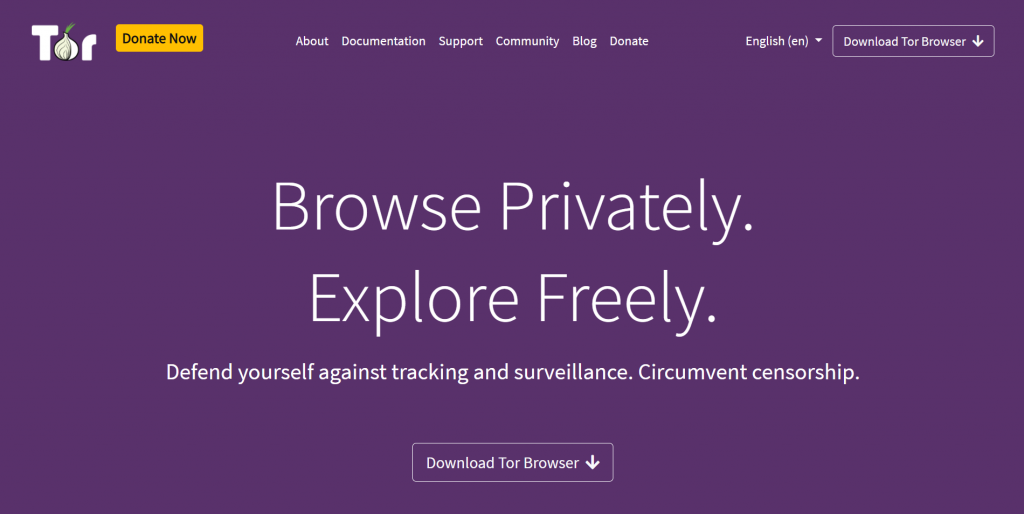
Tor runs via the Tor network that conceals your online activity by incasing your traffic in multiple layers of encryption. It does this by sending encrypted data through several nodes before it goes to your targeted website. It creates those layers one at a time and provides you with a secure browsing experience.
Due to that very function, it has been aptly named The Onion browser. This makes it is notoriously difficult and, in some cases, downright impossible to track where the data of certain individuals is coming from. And that’s what you’re really looking for, isn’t it?
Having said that, this browser won’t work for everyone as it’s extremely slow and it provides access to the deep and dark web. Those can be dangerous sometimes and that doesn’t really interest the general population. But still, it is worth mentioning as it can provide you with a mostly anonymous experience. Still, that experience isn’t bulletproof and one should be wary of that fact.
3. Epic Privacy Browser
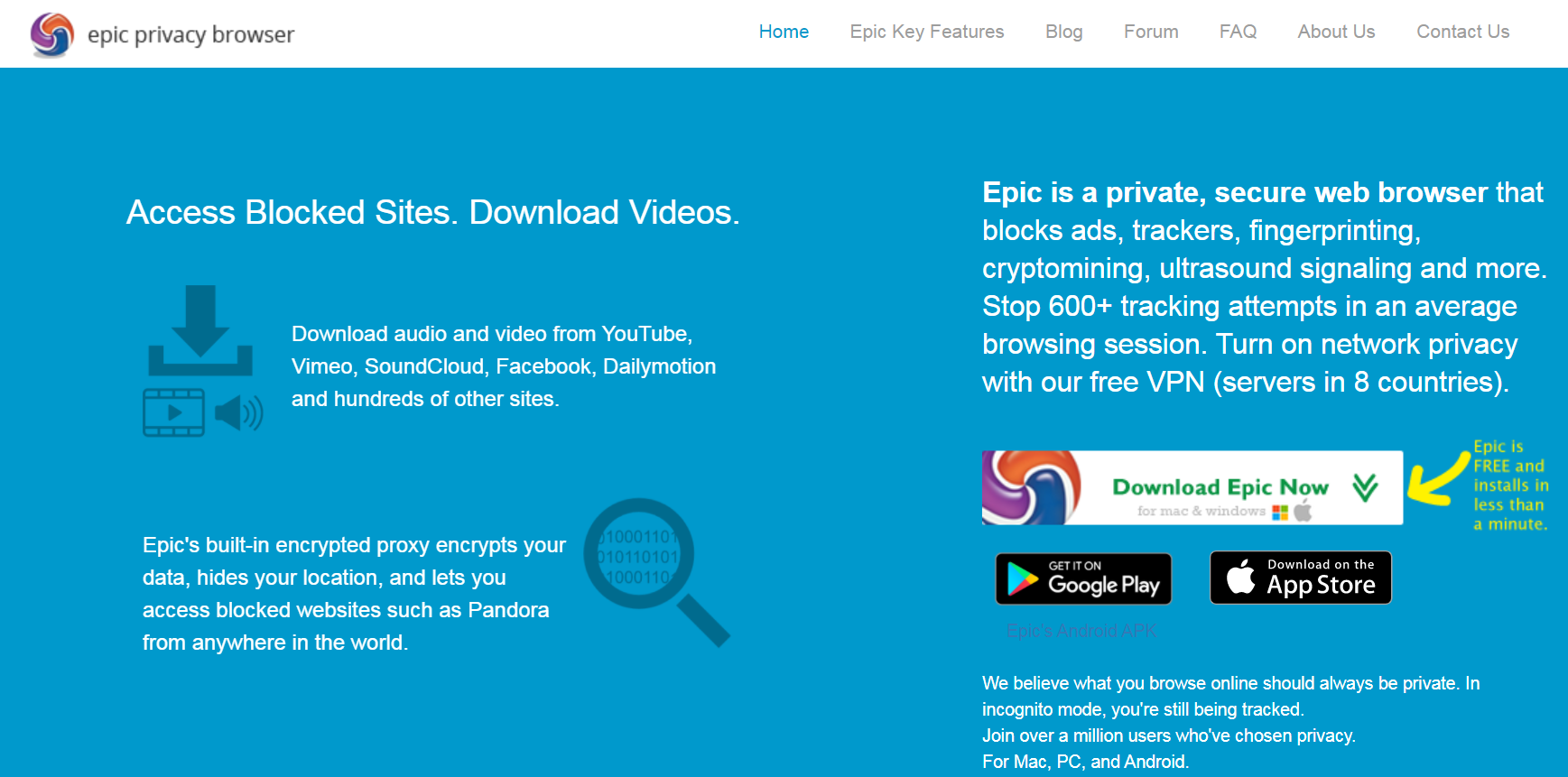
Epic Privacy Browser is developed by Hidden Reflex and provides you with a system based on Chrome. Because of that, it has many security features similar to Chrome, like storing no past data and history and preventing third-party cookies. But, the real advantages of the Epic Privacy Browser, are the secured browser search, clean browser history, smooth detecting and blocking of advertisement, and many similar features.
Epic Privacy Browser also protects you by deleting shortcuts, extensions, and all cookies. But as is the case with most things in life, there are drawbacks of this browser that may be a dealbreaker to some people. It is definitely not for you if, for example, you are prone to forgetting your passwords or are bothered by the slower opening of some web pages. If you don’t mind those minor flaws it’s definitely worth considering.
This browser is trying to provide a fluid, safe and comfortable browsing experience for you, and for the most part, it does.
4. Comodo
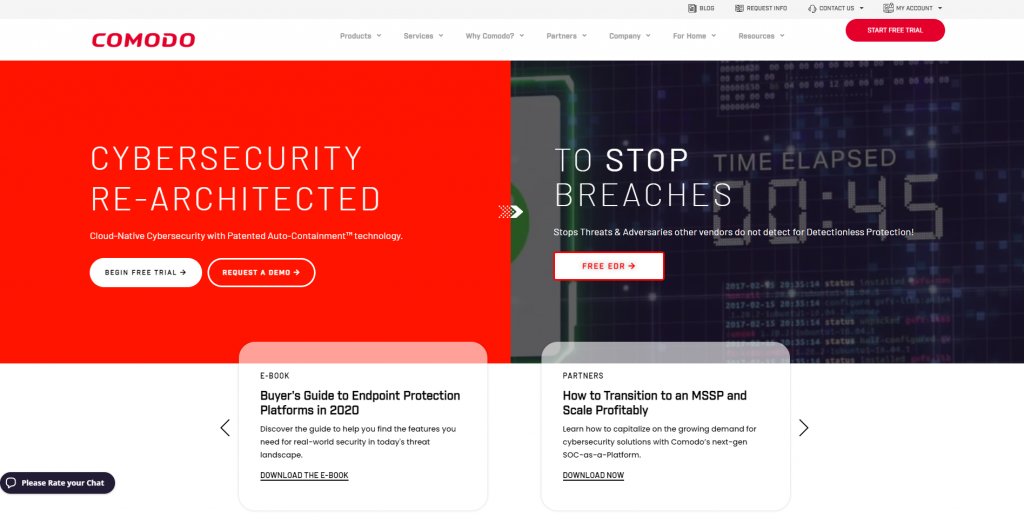
Comodo is another great anonymous browser that gives you two options to choose from. If you are accustomed to using chrome, then the Dragon browser option is for you. It provides you with a secure and fast browser that resembles Chrome. But if you are more of a Mozilla Firefox person then you should take a look at the Comodo IceDragon browser.
That version has a similar user interface as Firefox and it allows you to have a simple browser compatible with many Firefox extensions. Not to mention both of these versions come with the feature to automatically clear your browser of pesky cookies. Comodo at its core is trying to provide you with a simple and streamlined surfing experience on the internet that has a greater emphasis on safety.
You just have to choose which browser you prefer.
Conclusion
With the proliferation of browsers, there are various obstacles that users find bothersome. Some of those problems are the risks of a privacy breach occurring, your personal information leaking, or the possibility of someone launching malicious attacks on you. Because of that, many users decide on using alternative browsers that will provide them with helpful information and data security.
The idea and focus of anonymous browsers isn’t the ability to communicate anonymously but to have a hidden and more secure connection.
In view of this, anonymous browsers can provide you with a safe browsing experience when using a public network. Although they provide you with a certain amount of security and privacy on the internet, you still need to be careful when using any browser whether it’s anonymous or not.
