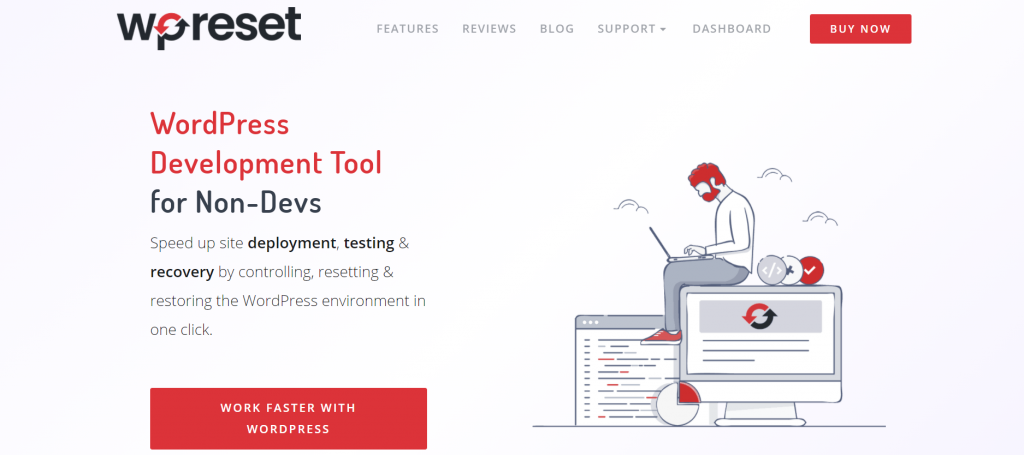The database of a website determines how good the site it is. Your WordPress database stores everything from comments, posts, user information, and spam. Because some of it is required for your site to work, removing it might cause it to crash or malfunction.
Others, such as outdated drafts, faulty tables, and spam comments, clog up your database and cause your site to load slowly. That is why a WordPress database plugin may be required.
They come in a variety of shapes and sizes. Some are only for backing up your database before making changes, such as during migration. Others are responsible for cleaning the database of garbage files once a week or once a month.
So either you’re cleaning out your database, or you’re preserving it in case you need to restore stuff later. The entire objective of these plugins is optimization, with the goal of achieving quicker speeds, cleaner data, and overall improved performance.
Why Is Database Optimization Important?
There are various advantages to having a quick database:
- You are in charge of ensuring that your website loads quickly.
- It aids clients by providing a more efficient user experience.
- It increases your chances of getting a higher search engine ranking.
- A quick database means you’re just accessing the information you need, putting less burden on your servers.
It’s also important to back up or move your database on a regular basis. This way, if you are hacked, you’ll be prepared with backup data.
A healthy database is necessary for a successful WordPress website regardless of the circumstance, especially if you operate a website that uses a lot of databases.
What to Look for in a Database Plugin for WordPress
Although all database plugins are different, these are the factors to consider and the features to look for:
- Register for a hosting service that includes database backups and optimizations.
- Look for WordPress database plugins (mentioned below). Some people, for example, may choose to save backups on Google Drive or Dropbox.
- When it’s time to relocate your website to a new server, make use of database migration plugins, or contact the customer service department of your web hosting company.
- Install a database cleaning plugin to keep your database up to date.
- The majority of database plugins are available for free with upgrades. If a must-have feature necessitates a fee, go ahead and pay for it.
- The majority of premium plugins are extremely inexpensive.
The Best WordPress Database Plugins
Continue reading to find out more about our top database plugins. We’ll go through the most important features of each plugin.
1. WP Reset
A plugin made to give its users a sense of security and help them to quickly get their site up and running. WP Reset is a useful tool for all those who want to be spared the headaches caused by the problems that can occur on WordPress-powered websites.
WP Reset allows you to control, reset and restore next to everything in WordPress in a manner of a few clicks.
It can also help you gather files deemed unnecessary so you can delete them at a later point. In addition to that, it also comes with a whole heap of other useful features that can do wonders for your site.
2. Database Backup for WordPress
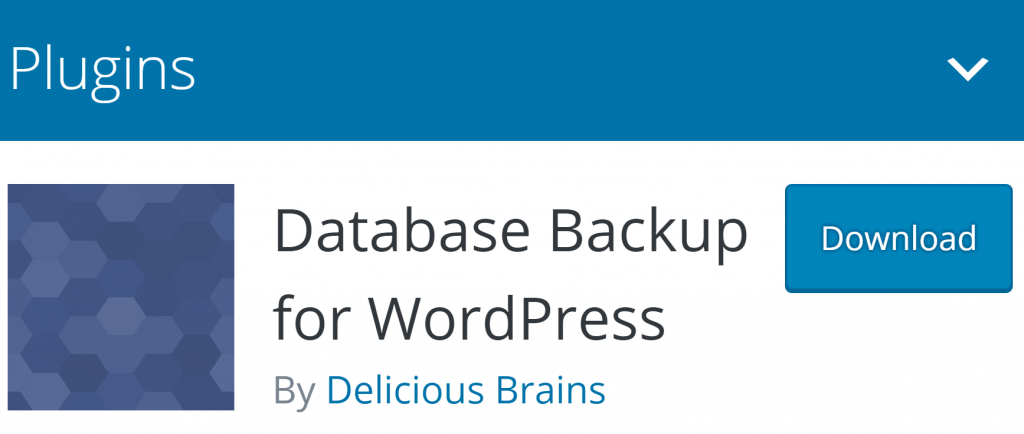
Database Backup for WordPress makes backing up your WordPress database tables simple. Other tables in the same database can also be backed up. Because there’s a good chance that the essential WordPress files will be backed up correctly, the quantity of data that plugins save varies greatly.
For example, it’s not uncommon for certain analytics plugins to store tens of gigabytes of visitor data. After a catastrophic collapse, they aren’t precisely critical objects to restore. The majority of people can survive without this data in their backups.
3. Advanced Database Cleaner
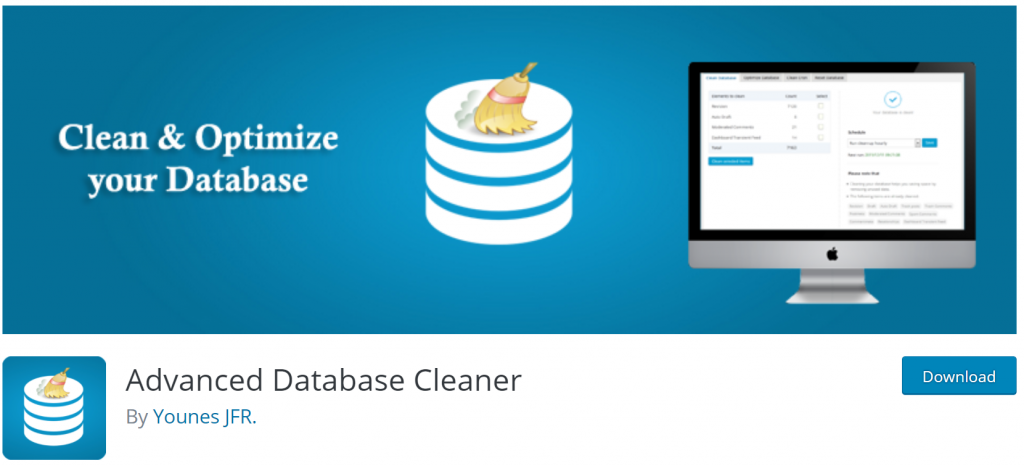
With the help of this tool, you can clean up the database by removing orphaned entries like “old revisions” and “spam comments,” and more… If you’ve been using WordPress for a while, you should definitely consider performing a database cleanup. Your database might be clogged with rubbish that slows down and bloats your site, such as old revisions, orphaned post meta, spam comments, and so on.
To lower your database’s size and increase your website’s speed and functionality, you should clear out this useless data. Furthermore, database backups will be faster because the backup file will be smaller. The Advanced Database Cleaner plugin is a must-have that allows you to clean, optimize, and more with your database.
4. Optimize Database after Deleting Revisions

This plugin is a ‘One Click’ WordPress Database Cleaner/Optimizer. Despite working wonders for your site, it’s actually super simple to use. You may pick and select what you wish to remove or optimize after it’s installed.
I strongly advise you to keep a journal of these actions. Do you want the script to run every hour or every week? This script will take care of everything. Because working with your database is such a delicate matter, the plugin provides you one final chance to double-check your settings before optimizing them.
5. WP-Sweep
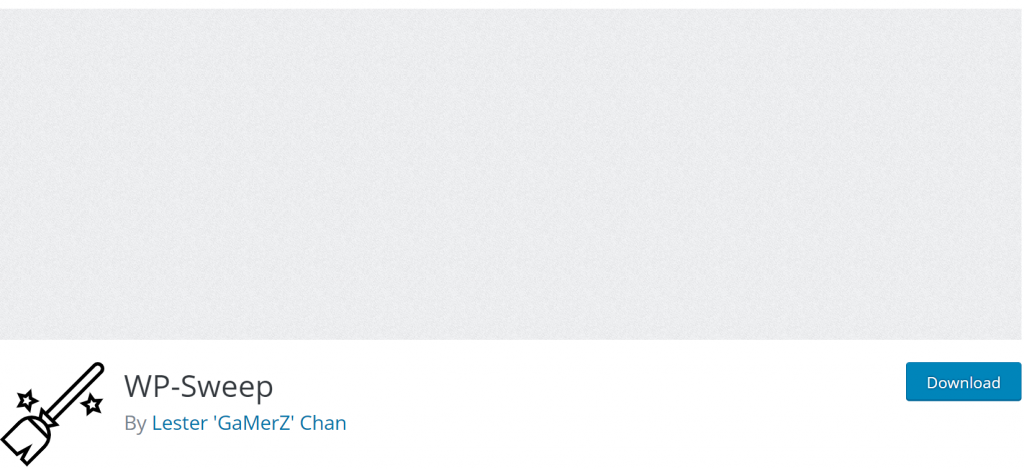
This is one of those plugins that doesn’t require any technical knowledge and can be used by even the most inexperienced WordPress users to clean and optimize their blog database in a matter of minutes. Unlike other plugins, this one has a single button that may be used to clear up either everything or just the things you want.
6. WP-Optimize

WP-Optimize is a ground-breaking, all-in-one WordPress performance plugin that optimizes your database, compresses your images, and caches your site. Their cache functionality is based on the fastest caching engine in the world. This easy-to-use, well-liked, and very successful tool comes with everything you’ll need to maintain your website and keep its database optimized.
Which WordPress Database Plugin Is Right for You?
When you choose a high-quality managed WordPress host, you should expect backups and optimizations of your database. However, there are some scenarios in which a WordPress database plugin is still required. For example, to clear up the trash data that accumulates on your server, we recommend using a scheduled database cleaning plugin.
Our personal recommendation is undoubtedly WP Reset. Once you try it, WP Reset might become your “once you try it, you just have to keep using it” tool. All your problems are solved with just a few clicks!