Good writing is important when creating a new submission on reddit. Posts that are well-written, organized, and free of confusion are more favorable to redditors and receive more upvotes. Utilizing resources like essay writer essayservice.com can help ensure your posts are polished and engaging. If your post has grammatical errors, confusing text, or typos, it will receive more downvotes.
So how can you write better submissions on reddit? We suggest drafting your submissions for editing and review.
Here are a few reasons why you should create drafts of your reddit submissions:
- You cannot finish the post right now.
- You want to edit the post later or have it reviewed by a peer.
- You are done with the post, but want to submit it at a better date/time.
- Your supervisor has to approve the submission before posting.
These are just a few of the many reasons to create a draft of a reddit post, but unfortunately reddit does not offer a built-in draft and preview feature.
How to create a draft of a reddit post
We recommend using rDrafts a reddit drafting application that we created. This application allows you to login with you reddit account, create reddit post drafts, save them, preview them, and then submit directly to any public subreddit.
Good writing is important when creating a new submission on Reddit. Posts that are well-written, organized, and free of confusion are more favorable to redditors and receive more upvotes. To achieve this, consider using a professional presentation writer from PaperWriter who can help you craft engaging and coherent posts that stand out in the community. A well-presented submission not only attracts more attention but also increases the chances of receiving positive feedback and upvotes from fellow redditors.
Here is a quick tutorial on how rDrafts works:
1. Go to rDrafts.com and read the front page. After reading, scroll down and click Get Started.
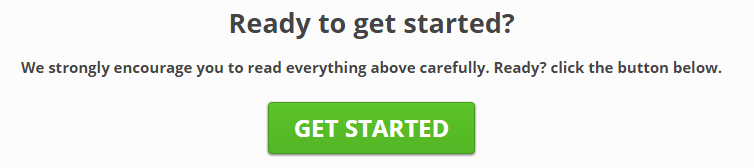
2. Then click the Authorize button to sync rDrafts with your logged-in reddit account. If you are not already logged into reddit, you will be required to do so.
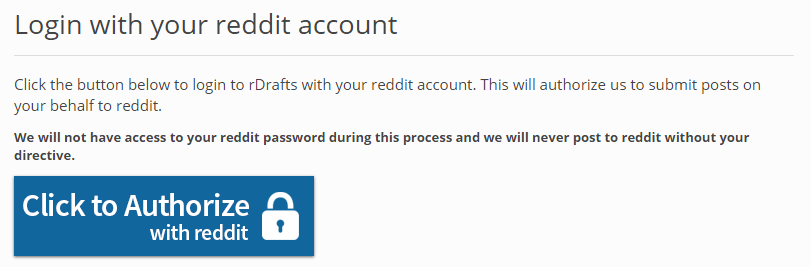
3. Click “Create New Draft” to start a new draft. Fill out the form with the details of your redit post and click “Save and Preview”.
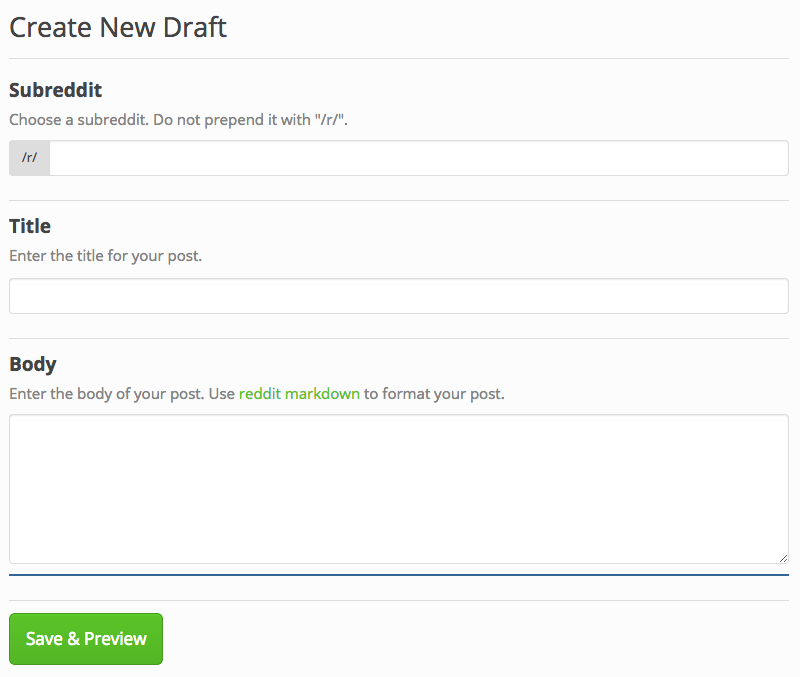
4. On the next page, you will be able to preview your submission as it will appear on reddit and access the “Share This Draft” link. You can also click “Edit Draft” to make changes to your draft.
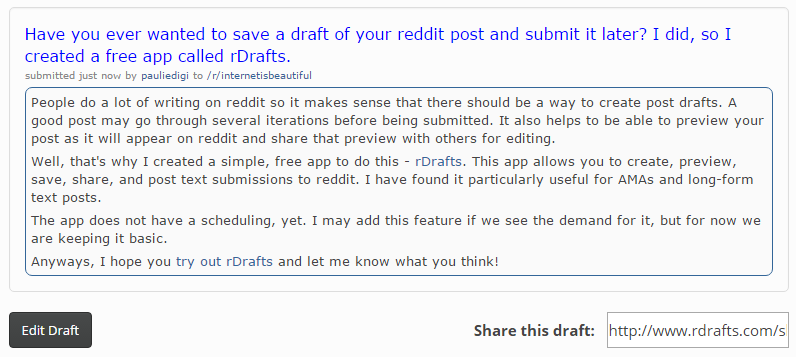
5. Scroll down past the “Edit” button to see two more options. Here you can “Submit Your Draft” (which is a final submission) or you can “Save the Draft” and return to rDrafts at any time to submit your reddit post.
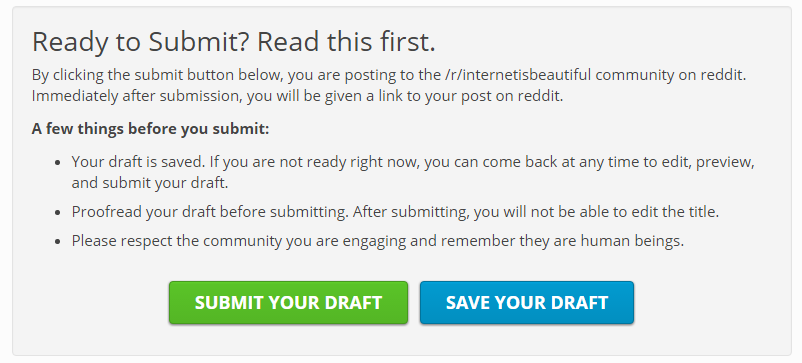
TL;DR (Too Long; Didn’t Read)
Creating and editing drafts of your reddit submissions with rDrafts makes it easy to preview your post, review it with team members and submit it at the optimal time. Reddit.com does not have a native drafting feature, so we recommend using rdrafts.com. This app (created by us) makes it easy to to create, save, and share your reddit submissions.
