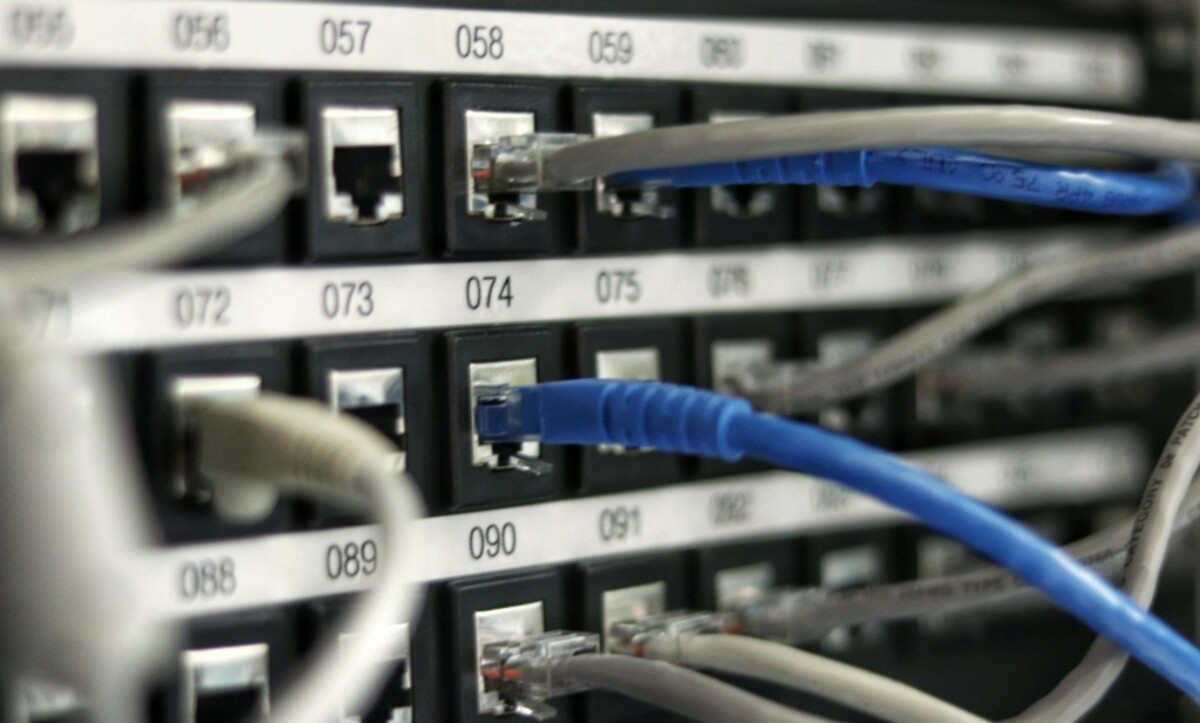Hybrid working is commonplace now, and businesses need new solutions to secure themselves. Traditional security methods can no longer meet remote working environment needs. This forces companies to embrace new technologies. Because providing security in remote working is more burdensome than on-premise working. And the same methods can not be used for remote working too.
One of the reasons for this is that companies have limited opportunities to intervene and monitor their staff in remote working. The less they have control over employees, the more they compromise on online security. Additionally, remote workers are more likely to be exposed to harmful attacks and stumble in security necessities.
The main reason is that the remote workforce uses their devices most of the time. When people work on the office premises, the devices are controlled by IT, have essential antivirus software, and keep updated. These practices protect employees and companies from malicious attacks.
On the other hand, working out of the office means employees’ own devices without adequate protection, public Wi-Fi, and more Cloud usage. All of them increased the possibility of undesirable security weakness consequences.
Providing remote access security is more complex than keeping a traditional working environment safe. Remote working includes more technology, so it requires more technological solutions. Now we will take a look at best practices for remote access.
Best Practices for Securing Remote Access
Zero Trust Network Access (ZTNA)
The Zero Trust model supports the idea – trust none, always verify. Traditional security methods always consider network insiders as trustworthy. But they miss that network insiders can also put security at risk on purpose or by mistake. It is vital to avoid inside threats and risks to perform flawless remote access.
ZTNA also encourages fewer privileges. The more companies give privileges, the more they put themselves at risk. The crucial thing is limited access when it comes to remote access security. Each employee should have limited access to as much as they need.
For instance, financial data does not need to be accessible to each employee. So, only the ones who need to access financial data should have authorization to access and the rest do not.
Securing your employees’ remote access will enhance monitoring and protect your private data. ZTNA also includes a micro-segmentation model, enabling your system to become more granular. This granularity prevents harm from spreading and eases the control.
Privileged remote access
What is privileged remote access? Privileged remote access allows IT administrators to gain full control over a computer or network from a remote location. It grants elevated permissions to sensitive systems and data that normal users don’t have. This allows IT teams to troubleshoot issues, deploy updates, and manage configurations without physical access. Strict access controls and auditing procedures are necessary with privileged remote access to prevent unauthorized usage and cybersecurity breaches. Proper implementation enables efficient IT operations while still protecting an organization’s critical assets and infrastructure.
Preparing a Remote Access Policy
Having a plan simplifies remote access security. Businesses must have a policy that regulates their remote access security measures. All companies need a plan that says what to do and what not to do.
Policies provide businesses a high awareness about what they have, their weak points, and what type of data they have to protect. After determining these spots, they can create better solutions to avoid risks and hazardous consequences.
The regulations are more focused on remote working rules, exact prohibitions, whether they are allowed to use their own devices or not, which type of data they can download to their devices, and how to manage information transition and communication. These are the main pillars of the remote working environment, and if an enterprise succeeds in regulating them correctly, all will work out at the end of the day.
VPN (Virtual Private Network)
VPN creates tunnels to encrypt data and make your IP address invisible to others. This provides online anonymity and makes online activities confidential. It reinforces your system’s reliability and confidentiality. Secure data access is crucial for remote workers. They must transmit data safely without concern of leakage or any harm. This way, employees can raise performance and return a profit to the company.
Without compromising on security, staff can access company and customer data. VPN technology adds a layer to your security wall. It provides a peaceful working environment so companies can focus more on their businesses and less on security concerns.
Enterprise VPN
Besides the other VPN solutions, enterprise VPN is more focused on remote working. The main purpose of enterprise VPNs is to unify the head office and other branches. So, controlling the whole network will be easier for administrators. While monitoring and protecting remote employees is hard, enterprise VPN reduces the risk of security breaches. Device protection can also be assured by using it.
Staff Education
Cultivating a cyber security culture and creating a competent working environment can lift your remote work access experience. Many people think that only third parties and mischievous people can harm your enterprise. But, companies’ staff can put them in danger. If someone is unaware of the risks and does not understand the meaning of risky transactions, it is impossible to keep your business safe.
To secure remote working completely, employee training should not be skipped. Even if all the other measures are taken, it does not mean anything without trained employees.
Final Remarks
Today’s businesses rely on technology, and it brings both benefits and challenges. The more enterprises switch to hybrid working systems, the more the world needs tech to ensure it. Using cloud-based systems and other online communication services raised the risk of data breaches and online security weaknesses.
To avoid this kind of disaster, companies should implement the best remote access security practices and ensure their privacy.