When starting a webshop, you’ll be presented with many choices that will ultimately decide the success of your endeavor. One of the main things to consider is the platform on which you’ll want to build your store. Since we’re assuming this is your first such adventure, there are generally two main choices that are worth your time WooCommerce and Shopify.
With WooCommerce you can have premium plugins that will help you to make everyday business easier. One of those plugins, by our choice, is The Table Rate Shipping PRO. This plugin helps you in developing a sophisticated and adaptable shipping system for your business.
Both are the commonly used platforms because they lean on accessibility as much as possible. This means there’s a short learning curve, especially for the basic, essential things you need to master to get your site up and running. Once you get further into it, there’s a slew of features to discover, but you’ll usually get a working site up in about a day or two (this includes filling up the product database).
While popularity is something both platforms share rather equally, their approach certainly differs. We’ll go over some of the main points for each platform and compare them, but not necessarily in a binary winner/loser way, instead of pointing out which is better for a given situation/site/admin. Without further ado, let’s begin…
The basics
The first difference worth pointing out is also the biggest one, and it has to do with the approach to eCommerce by each platform respectively. On one hand, you have WooCommerce which is essentially a plugin meant to be used with WordPress, while on the other hand, Shopify is a standalone platform that isn’t part of a bigger whole.
Because of these distinct differences, there are various things one does better and vice versa.
WooCommerce, just like any other WordPress plugin, is confined to the rules of the underlying architecture. This means you need WordPress to function, along with your own servers, to host all the data.
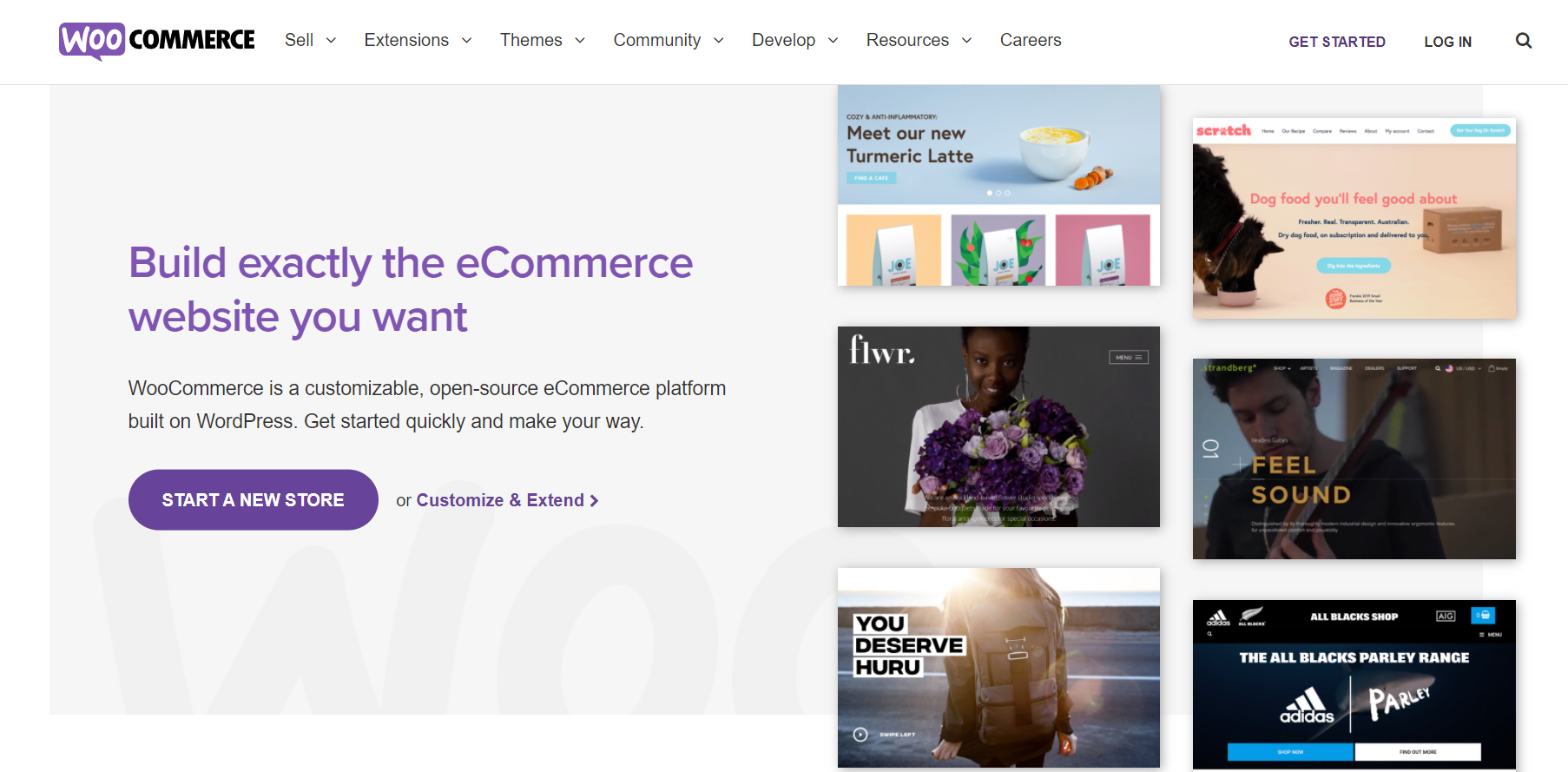
While some will appreciate this open approach that brings virtually unlimited customization options and a completely personalized touch, there are others who prefer to have everything from the start without needing to branch out outside the primary platform. WooCommerce feels like an open-source part of software at every turn, but this optional complexity brings with it a steeper learning curve.
Shopify is the opposite in this regard, as it functions independently. You build your site through their interface, and they host your data. While easier to set up because you have everything you need in one place, there are limitations once you get into the details down the line. Since you’re working within a closed system, changes you can make aren’t unlimited either in number or in scope.
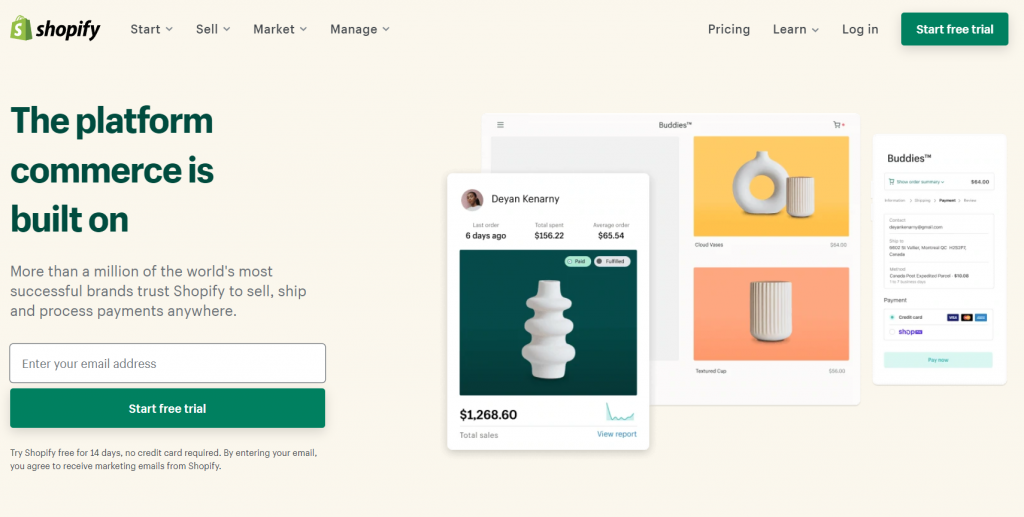
Shopify is much easier to handle, especially for beginners, so it’s easy to see the type of audience that’s targeted. Don’t get us wrong; you will have plenty to do. It’s just that these options will be confined within a corridor, as opposed to a wide-open space.
Setting up
Before starting your work with WooCommerce, you’ll first need to find a hosting service for your site and install WordPress. Once that’s done, just install WooCommerce within your dashboard from the repository. The setup wizard will guide you through the whole process, so there shouldn’t be any missteps.
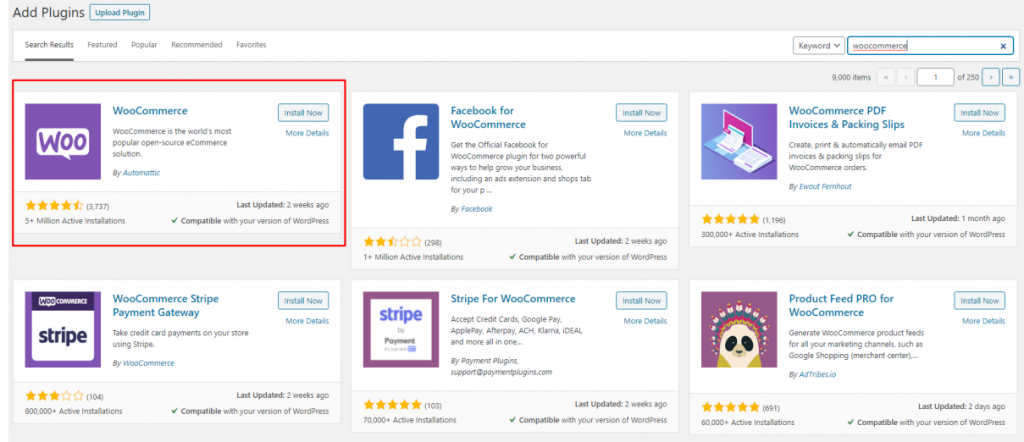
After configuring the basic information such as your location or type of business, you’ll settle on a theme (that essentially functions as a placeholder before you settle on a permanent one later) and finally set up payment gateways, taxes, and everything related to payments. With finishing the wizard, you’ll need to set up your products, but we’ll get into that in a bit.
Shopify has a fever step to turn your idea into reality. Once you’ve created an account, you’ll have to purchase a domain (they have several plans on offer) or import an existing one and choose your theme. With that done, there’s the matter of enabling payments, and you’re good to go.
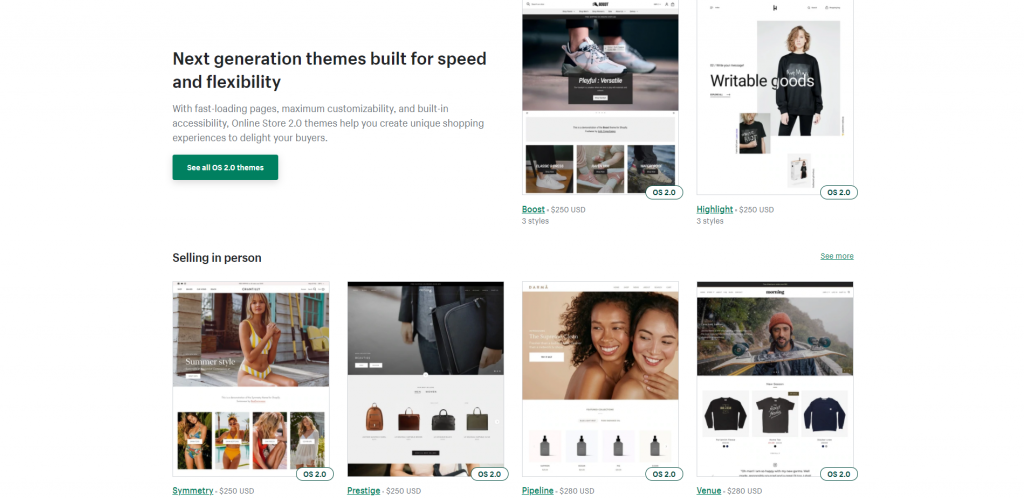
The entire process is a much more streamlined experience than the WooCommerce setup, and we would therefore definitely recommend it to those that are new to the game or feel unsure about how to put their store together; the setup is just the beginning of the road, however, so keep on reading.
Payment options
Much like any business, everything comes down to the bottom line, sooner or later. Payment methods are extremely important in eCommerce because they represent the final action in completing an order. Customers usually tend to favor some type of payment, so it’s a good idea to provide them with a plethora of options, so you cover all your bases.
WooCommerce, thanks to its open-source nature, supports a host of payment gateways.
The most popular ones you’ll find within the core plugin like Stripe, PayPal, Square Amazon Pay, or Authorize.net and those will pretty much account for 90% of your customers if not more; others are available through third-party extensions that will mostly be localized solutions aimed towards customers from a particular country – for example, Postrigo (a Swedish gateway).
Shopify offers and puts an emphasis on Shopify payments, a first-party gateway that was designed with the platform in mind. Aside from this and much like WooCommerce, the most popular options are present (PayPal, Stripe, Authorize.net, etc.) that will prove enough in terms of payment options.
There’s also a slew of localized options Shopify has partnered with, but all external gateways like these will be charged extra.
Both platforms offer pretty much the same quality and quantity of payments; the main difference is the localized gateways where WooCommerce leaves them to third-party extensions that are oftentimes free, whereas Shopify integrates their options into the platform but charges extra.
Add-ons, integrations, and extensions
We’ve touched on it a bit already, but let’s look a little deeper into what you can do to enhance your site beyond the core platform. There’s simply no telling how many things you can add to your WooCommerce platform – the repository boasts over 50000 various add-ons, integrations, and extensions, from email marketing and SEO to payments, ranging from things that add a couple of lines of code to those that change fundamental functions.
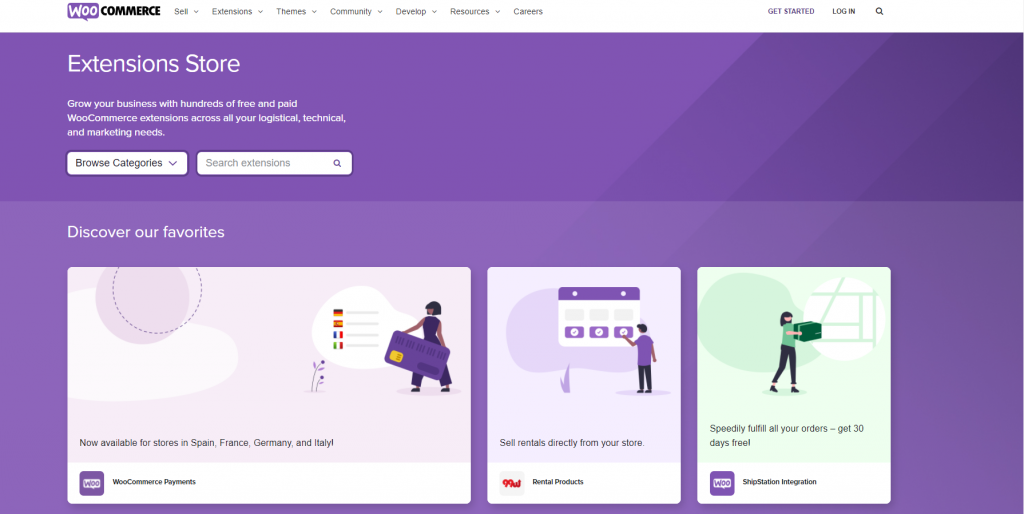
The great thing about all these is that a very large number of them are free, or, at the very least, have a free version. Taking its cues from WordPress, for which it was designed, WooCommerce looks to the community to improve on their design as much as they do so internally, making for a very diversified portfolio.
Shopify doesn’t boast such a wide variety of added software, but within its app store, you’ll be able to find pretty much anything you need. The main difference isn’t in the quantity of content on offer, however, but in the way you pay for them. Namely, very few solutions on the app store are free, with most charging a one-time fee or some type of subscription.
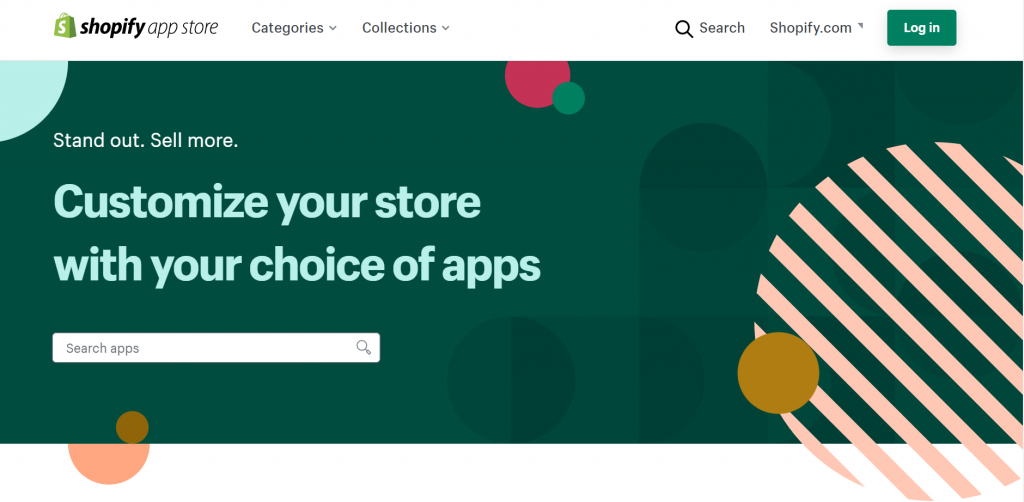
Furthermore, since Shopify functions as an independent platform, everything that’s developed for it won’t differ much in ways of style and/or function – essentially, everything is made in the same mold.
Where you can make a WooCommerce based site into something barely recognizable compared to the default blueprint, a Shopify-based store will always look and feel like a Shopify store. Neither of these is necessarily negative – there’s safety in doing something within set parameters, while at the same time, there’s something to be said about having complete freedom to create something truly unique.
Product/inventory management and dropshipping
Sorting out your inventory internally is crucial to having a well-optimized store for your customers. If you don’t have a database ready, you’ll need to manually fill out products; there’s just no going around it regardless of the platform you’re using.
In recent years dropshipping has become a popular strategy in the industry. Basically, you set up your store as a middle man that connects the customer with the original vendor. This way, you don’t have to keep inventory at all; everything is digital. At the same time, you’ll usually be able to set up your product database more easily since chances are you’ll get the data from the vendor.
Neither of our platforms supports dropshipping in their core versions, but both offer multiple great integrations, some of which work on both WooCommerce and Shopify like Printify. As you can probably guess at this point, to get extensions for WooCommerce, you’ll have to scour the WordPress repository, whereas Shopify has access to add-ons within its app store.
Summary
We’ve stated it at the beginning and can now only reiterate the same thing – both WooCommerce and Shopify are prime examples of the best choices you can find on the market, each with its own merits. Shopify puts an added emphasis on an all-in-one approach where you’ll have access to everything in one place, with a certain overall standard that’s in place.
On the other hand, WooCommerce, as we’ve mentioned, gives the community a chance to mold the platform in thousands of ways, enabling anyone using it an unprecedented level of freedom. Once you’ve figured out what you’re looking for, a choice won’t be that hard to make.
