
Source: Unsplash – Photo by Tran Mau Tri Tam ✪ on Unsplash
Designers need the best tools to bring their ideas to life in 2024. These tools are more than just gadgets – they’re essentials that ensure your designs shine; from powerful laptops that handle complex software without a hitch to Adobe Creative Cloud for top-notch creations.
This article outlines everything you need to keep up with in 2024 as a designer striving for efficiency, creativity, and growth in your career.
Get ready for an exciting ride through the must-haves every designer should know about!
Essential tools for designers in 2024

Source: Unsplash – Photo by Domenico Loia on Unsplash
The right tools help you keep up with the latest trends and technologies. You’ll find gear and software that make your work shine and speed up your process. We’ve outlined the five essential tools:
-
High-performance laptop or desktop
A high-quality laptop or desktop is not just for speed but also for handling complex design software and multitasking. Think about simultaneously running Adobe Creative Suite, Figma platform, and other graphic design tools
You’ll want something that won’t lag or crash. Desktops offer more power for less money but are not portable. On the other hand, laptops give you the flexibility to work from anywhere. Choose based on what fits your workflow best.
Make sure your choice has plenty of RAM, a powerful processor, and a dedicated graphics card. Also, look for solid display quality so colors and details pop out exactly how you need them to.
-
Cutting-edge design software
The right software lets designers create stunning visuals, web designs, and user experiences
Apps like these support your creativity. They offer many features to bring your ideas to life.
This design software updates often with new features to try. You’ll find templates, brushes, and effects that match the latest trends and technology. With these tools, making work that stands out gets easier every day.
To complement these, UX research tools provide insight into user behavior and assist designers in making informed decisions, closing gaps in user experience.
-
Precise drawing tablets
This tool lets you bring your ideas to life with great detail. Drawing tablets come in many sizes and styles.
They give you control that a mouse can’t match. Some even have screens, so you draw directly on your digital canvas.
You can find tablets designed for any skill level, from beginners to pros. Whether sketching quick logo designs or creating complex art, these tablets make the work smoother and faster.
-
Color management tools
Color management tools ensure the colors you choose look the same across all devices and materials. Think about creating a design that looks perfect on your screen, but when printed, the colors are off.
That’s where color management comes in to save the day. It uses technology to keep colors consistent from your digital screen to physical products.
You need good software like Adobe Creative Suite for this job.; it has built-in features that help with color accuracy. Also, investing in high-quality monitors designed for graphic design can make a huge difference.
These monitors show true-to-life colors, helping you see exactly what your work will look like in real life or on other screens. With these tools, you’ll create designs that stay true to your vision, no matter where they appear.
-
Rich stock photo libraries
Stock photo libraries give you access to millions of high-quality images, covering almost any topic you can think of. Sites like Adobe Stock and Shutterstock offer a wide range of photos, illustrations, and vector graphics.
Using these libraries saves time and ensures your work looks professional. You pay once and can use the photo many times in different projects. Plus, using licensed images from these libraries means you won’t have legal problems with these image rights later on.
Diverse resources for designers
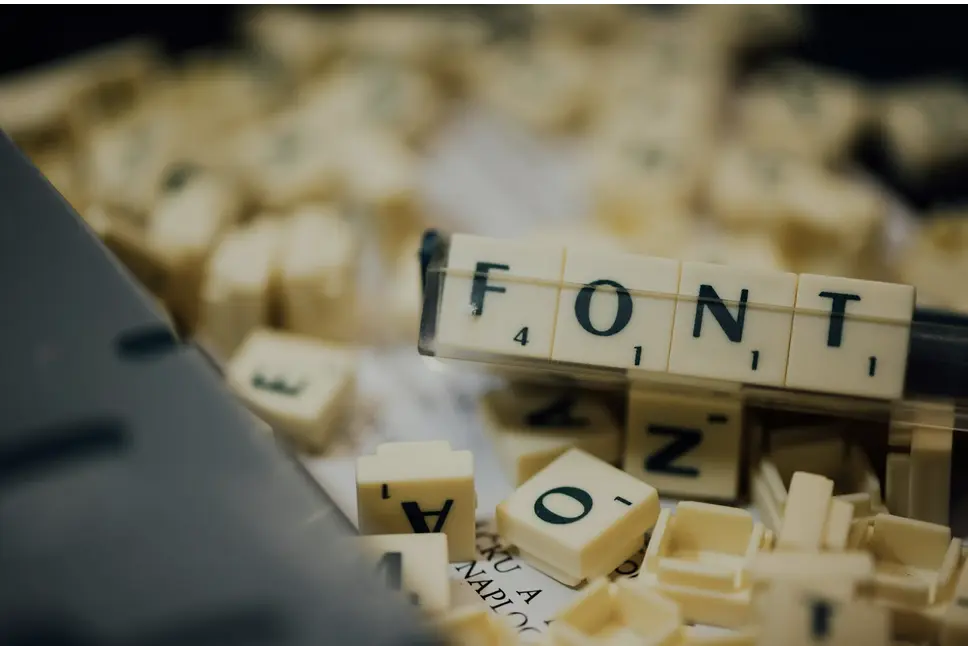
Source: Unsplash – Photo by CHUTTERSNAP on Unsplash
Designers need more than just tools. They also need trustworthy resources to stay on top of their game. From fonts that pop to online classes that push skills further, there’s a world out there full of support for creators like you. We’ve listed the three main resources:
-
Typography resources
There are plenty of tools and resources to help you find the perfect font for any project. Websites like Google Fonts offer a wide range of free options.
Adobe Fonts, part of the Adobe Creative Cloud, gives access to thousands more, making it easy to match any style or mood.
Always keep an eye on new trends and font releases to keep your designs fresh. Sites like Behance or Dribble are great places where other designers use typography creatively.
-
Project management and collaboration tools
Project management tools help you work with teams, no matter where everyone is. Think of apps like Trello, Asana, or Slack.
They let you share ideas, track progress, and keep all your project details in one place. You get updates fast and can see changes as they happen.
Using these tools means less time lost in emails or hunting down files. It’s about getting more done together. From setting up tasks to sharing designs with a click, everything flows better.
-
Online learning platforms
Learning platforms open up a world of knowledge right at your fingertips. You can find courses and tutorials on the latest design trends, software, and techniques. Sites like Coursera, Udemy, and Skillshare offer classes taught by industry experts.
These platforms make it easy to stay updated with the ever-changing design landscape. Plus, you get to learn at your own pace without leaving home.
Benefits of having great design tools
With the right tools, your work gets streamlined and more focused. You’ll stand out in your field and increase your earnings. Here are the five main benefits of using proper design tools:
-
Improved efficiency and productivity
Having the right tools boosts your efficiency and productivity as a designer. With high-performance laptops or desktops, cutting-edge design software, and precise drawing tablets, you can work faster and smarter.
Imagine creating complex designs in half the time it used to take, or editing photos with a click instead of hours of tweaking. These aren’t far-off dreams – this is what today’s technology offers.
Better tools also mean you can handle more projects at once. A graphic drawing tablet helps bring your ideas to life quicker than ever before. Meanwhile, color management tools ensure your work looks great on any screen, saving you from endless corrections.
Every project moves smoother and finishes sooner, letting you meet deadlines with ease and take on new opportunities without second-guessing your capabilities.
-
Quality designs
Top-notch designs grab attention and tell stories in ways words alone can’t. With the right tools, like Adobe Creative Cloud or Figma platform, your work shines brighter.
These programs help you turn ideas into stunning visuaals, whether for web design, graphics, or user experience projects.
Using high-quality graphic design software allows for creativity without limits. Think of each project as a chance to push boundaries. The more advanced your tools are – be it drawing tablets for precise sketches or color management tools to get the perfect hues – the more impressive your designs will be.
This all adds up to happy clients and projects that stand out in a crowded and competitive market.
-
Enhanced collaboration
Working with others gets way easier with the right tools. Project management software and collaboration tools let you share files, get feedback, and make changes in real time.
You’re always on the same page with your team, even if they’re miles away. It cuts down on back-and-forths and keeps everyone updated.
Using these tools means more brainpower on your projects. Imagine combining your design skills with instant ideas from others. Clients love quick turnarounds and top-notch work.
This is great for building strong relationships and getting more gigs down the line.
-
Professional growth opportunities
Smooth teamwork sets you up for bigger chances in your career. Using top tools makes you stand out as a designer. People see your work faster and, as a result, usually want you on their team.
Having the right tools allows you to power up your skills, and learn new design trends and software quickly. Staying ahead in graphic design is key to growing professionally.
-
Potential for higher earnings
Having the right tools means you can take on more complex and high-paying clients. Designers with access to top-notch software, efficient laptops, and precise drawing tablets often produce work that stand out.
Clients are willing to pay more for quality designs that capture their vision perfectly. This means a bigger paycheck for you.
Mastering these tools also opens up doors to jobs at leading design firms and brands looking for skilled professionals. Better opportunities come your way, boosting your career growth.
Enhance your skillset and streamline your workflow
So, you’re all set with the best tools every designer should know. These will boost your work; from drawing tablets to design software, you’ve got what it takes.
Embrace these tools for a creative edge in your projects. They open doors to new opportunities and higher earnings in your design journey.
