In the digital landscape where first impressions are often made in mere seconds, the visual allure of your website can be a game-changer. For users of The7 WordPress theme, Slider Revolution serves as a spectacular canvas for showcasing captivating visuals and engaging content. However, like any powerful tool, it can occasionally falter—leading to critical errors that not only disrupt your site’s aesthetic but also risk losing potential visitors at an alarming rate. If you’ve ever been greeted by a frustrating error message instead of your beautifully crafted slideshow, you’re far from alone.
Imagine the daunting task of troubleshooting this issue while trying to maintain your brand’s professionalism and online presence. Fortunately, fixing Slider Revolution’s critical error doesn’t have to be a harrowing journey through the labyrinth of code and settings. In this article, we will unravel common pitfalls associated with The7 WordPress theme and provide practical solutions that will get your slider back up and running smoothly in no time. Join us as we dive into troubleshooting tips tailored specifically for this dynamic duo—because every click counts when it comes to capturing attention!
Common Causes of Critical Errors
One of the most common causes of critical errors in Slider Revolution on The7 WordPress theme stems from plugin conflicts. As websites grow, users often install multiple plugins to enhance functionality. However, when these plugins have overlapping code or incompatible features, they can trigger significant malfunctions. It’s crucial for users to regularly update all components and perform compatibility checks before integrating new plugins into their setups.
Another frequent culprit is memory limitations on the server side. When Slider Revolution attempts to load large images or intricate animations but encounters insufficient memory allocated by the hosting environment, it may crash critical processes. Optimizing your server settings and considering an upgrade to a higher-tier hosting plan can alleviate this issue effectively. Additionally, poorly optimized images not only affect the performance of slider elements but also contribute to slower load times—potentially straining resources further and leading to errors that frustrate both developers and visitors alike.
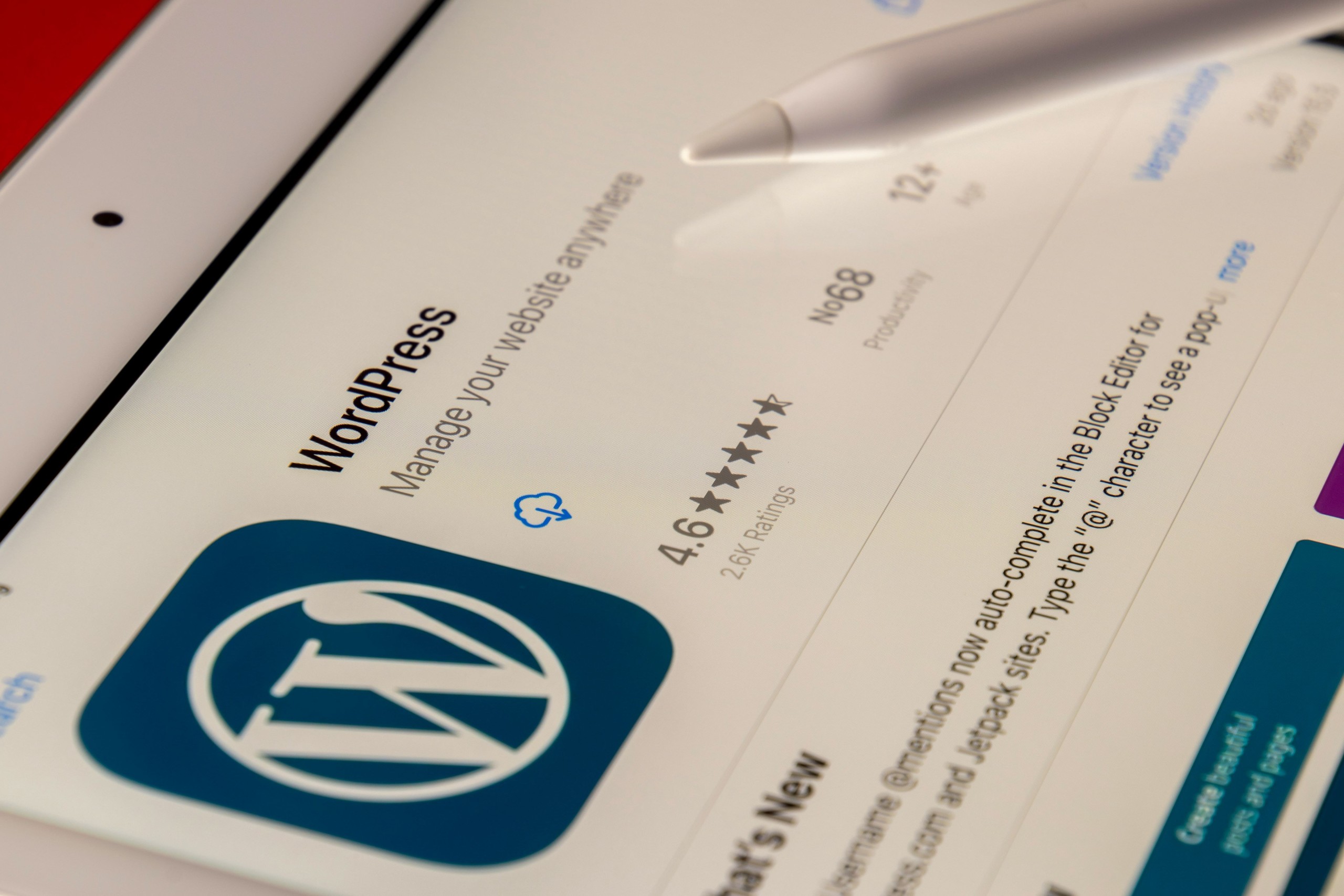
Checking Plugin Compatibility with The7 Theme
Ensuring plugin compatibility with The7 theme is crucial for a seamless website experience, particularly when tackling issues like critical errors in Slider Revolution. One effective approach to check compatibility is by using the Health Check plugin, which allows you to troubleshoot your site without affecting visitors. This tool runs your WordPress environment in troubleshooting mode, enabling you to disable plugins while retaining the visibility of your adjustments. By observing functionality when Slider Revolution is activated alongside other plugins, you can pinpoint any conflicting elements.
Additionally, leveraging version control can offer valuable insights into compatibility issues. Before updating plugins or The7 theme itself, ensure that you have a backup of your existing setup. Documenting changes and keeping an archive not only protects against unexpected conflicts but also provides a reference point if issues arise after updates. Community forums and support networks related to The7 are also gold mines of user experiences; insights from fellow users confronting similar challenges can illuminate solutions that may not be immediately apparent through standard troubleshooting steps. Engaging proactively with these resources not only enhances your site’s performance but fosters a deeper understanding of the tools at your disposal.
Updating Slider Revolution and WordPress
Keeping Slider Revolution and WordPress updated is not just a matter of functionality; it’s an essential step in fortifying the security and performance of your website. Each update often comes packed with bug fixes, new features, and compatibility enhancements that can help prevent issues like the critical errors many users face. Regularly checking for updates might seem trivial, but considering how interconnected plugins are with themes like The7, even a small version mismatch can lead to significant headaches.
Moreover, updating both Slider Revolution and WordPress in tandem enhances user experience by leveraging the latest optimizations. As you navigate through the update process, take advantage of backup tools to create a restore point—this proactive measure allows you to rollback any changes that may inadvertently disrupt your site’s flow or appearance. Ultimately, prioritizing these updates means you’re not only safeguarding your site but also ensuring it runs smoothly; this creates an engaging environment for visitors while boosting SEO rankings by reducing downtime and error messages.
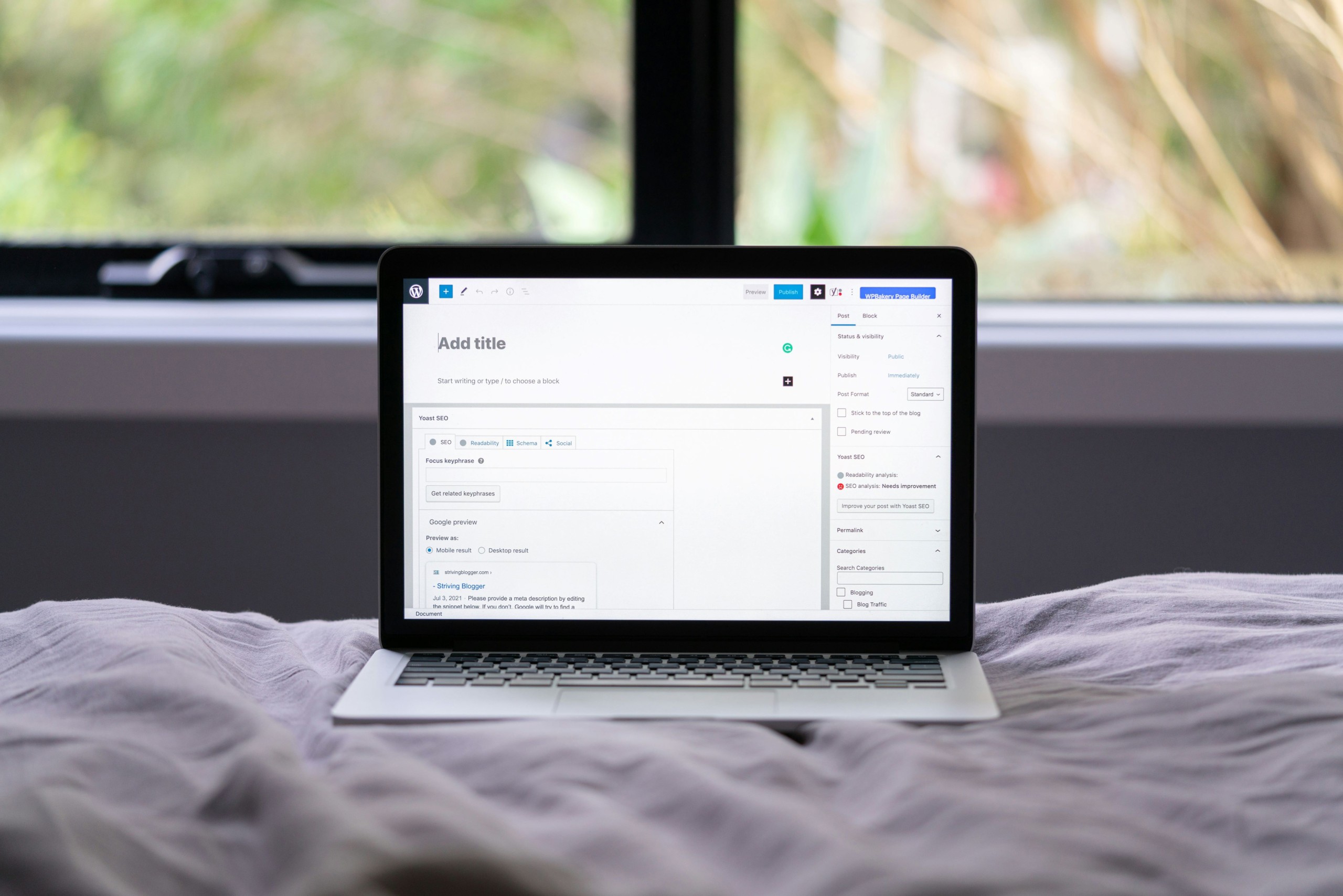
Clearing Cache and Optimizing Site Performance
Clearing your cache can significantly enhance your site’s performance, especially when troubleshooting issues like the Slider Revolution critical error on The7 WordPress theme. A cluttered cache may display outdated assets, causing conflicts that manifest as broken sliders or performance hitches. Regularly clearing your browser’s and site cache not only resolves these conflicts but also ensures users experience the latest content seamlessly.
Furthermore, optimizing your site goes beyond just cache clearance. Leverage tools such as CDN (Content Delivery Network) services to distribute your resources efficiently across global servers, reducing load times and improving overall speed. Additionally, minimize HTTP requests by consolidating files and utilizing lazy loading for images or videos that aren’t immediately necessary. This approach not only enhances user experience but can also contribute positively to SEO rankings—an essential consideration for any website aiming for higher visibility in search results.
Reviewing PHP Version Requirements
When troubleshooting the Slider Revolution critical error within The7 WordPress theme, one often overlooks a crucial element: the PHP version. Current standards dictate that running a version of PHP lower than 7.2 can lead to compatibility issues with many modern plugins and themes, including Slider Revolution. Not only does an outdated PHP version compromise performance, but it also opens doors to security vulnerabilities—an alarming reality for website owners who prioritize user safety.
Moreover, migrating to a newer PHP version isn’t merely about fixing errors; it’s an opportunity for your site to harness enhanced speed and efficiency. With versions like PHP 8.x offering significant performance improvements over their predecessors, users might experience faster load times and reduced server resource consumption—factors that are critical in today’s fast-paced digital environment. As you review your setup, don’t just consider compatibility; envision how upgrading can elevate the overall user experience and give your website a competitive edge in search rankings by adhering to best practices in coding standards.
Ultimately, conducting regular reviews of your site’s technology stack—including the PHP version—is essential for maintaining optimal functionality and security. It’s advisable not just to check current requirements but also to keep an eye on future updates from both WordPress itself and plugin developers like Slider Revolution. Staying ahead means being proactive rather than reactive—a mindset that will pay off in reliability and performance over time.
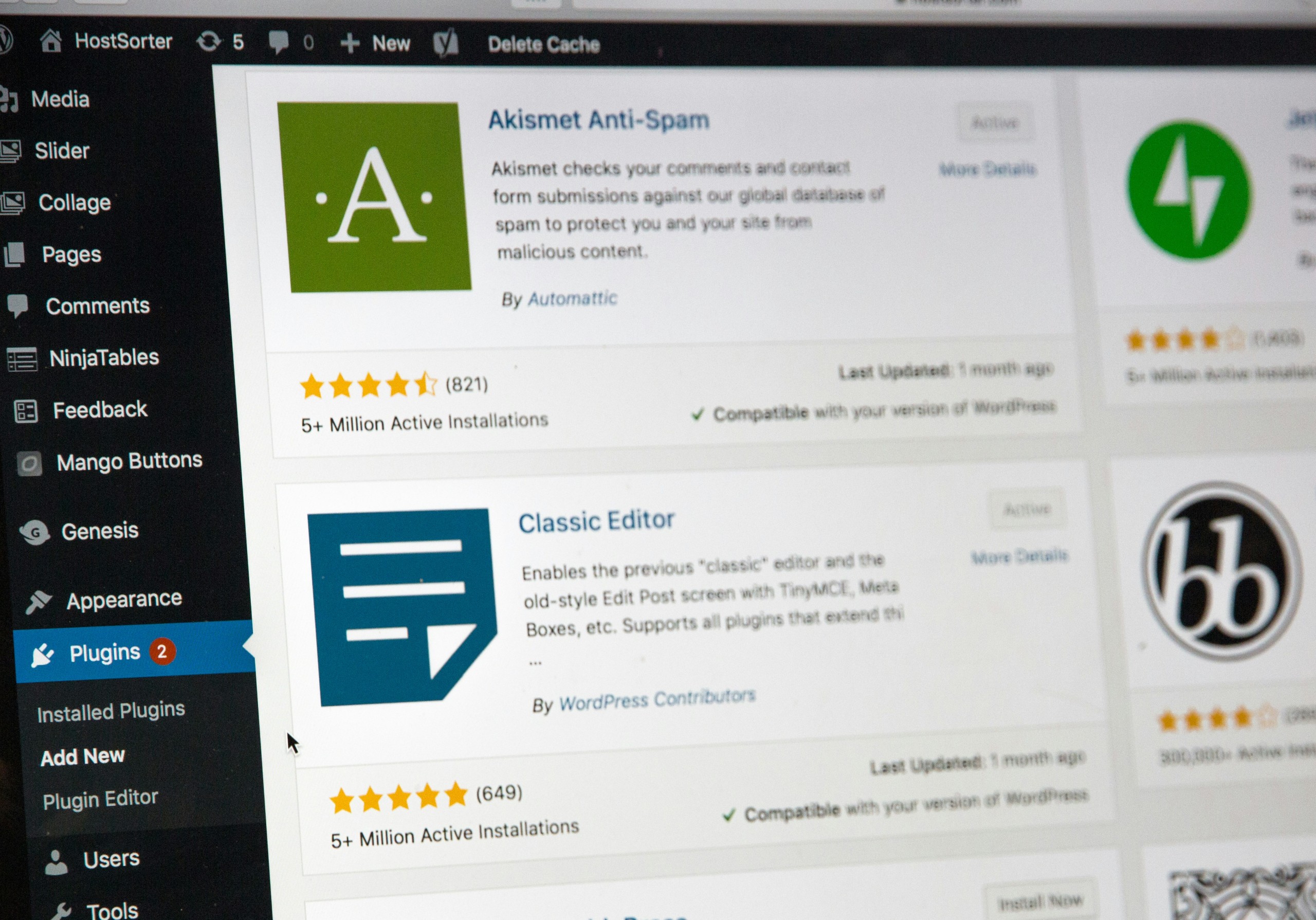
Debugging Using WordPress Debug Mode
When dealing with the Slider Revolution critical error in The7 WordPress theme, enabling WordPress Debug Mode can be a game-changer for developers and site owners alike. This powerful tool allows you to uncover hidden issues within your code by displaying error messages directly on your site. To activate it, simply add `define(‘WP_DEBUG’, true);` to your wp-config.php file. Once activated, you’ll receive invaluable feedback about PHP errors, warnings, and notices that could be causing conflicts with your sliders.
Beyond just identifying errors, using Debug Mode provides an opportunity for deeper insight into how different plugins interact with each other and the theme itself. For instance, if a specific plugin is known to clash with Slider Revolution while The7 is active, debug messages will lead you straight to the problematic line or function. This not only aids in rectifying immediate concerns but also enhances future troubleshooting skills by teaching valuable debugging techniques that apply across various scenarios within WordPress development.
Remember that this mode should not remain active on production sites because it can expose sensitive information to the public; however, utilizing it during development phases or while trouble-shooting offers incredible value. Coupling this approach with regular backups ensures you’re equipped to handle any unexpected outcomes without endangering your live site’s stability. Embrace WordPress Debug Mode as part of your toolkit—it might just illuminate paths you didn’t even know existed!
Conclusion: Troubleshooting for a Smooth Experience
In conclusion, troubleshooting the Slider Revolution critical error within The7 WordPress theme invites both creativity and methodical problem-solving. First, consider diving deeper into your plugins and themes’ compatibility; sometimes, a minor update can lead to unexpected conflicts. Regularly revisiting your system settings not only enhances performance but also allows you to anticipate issues before they escalate.
Furthermore, engaging with community forums can provide you with unique solutions that other users have successfully implemented. Embracing this collaborative spirit not only enriches your troubleshooting toolkit but also fosters a sense of camaraderie among WordPress enthusiasts. Lastly, don’t underestimate the power of backups—having a fail-safe in place ensures that even if things go awry during tweaks or updates, you always have a path back to stability and functionality. By approaching these challenges with an open mind and proactive strategy, you’ll cultivate smoother user experiences that captivate your audience while maintaining functional integrity across platforms.
