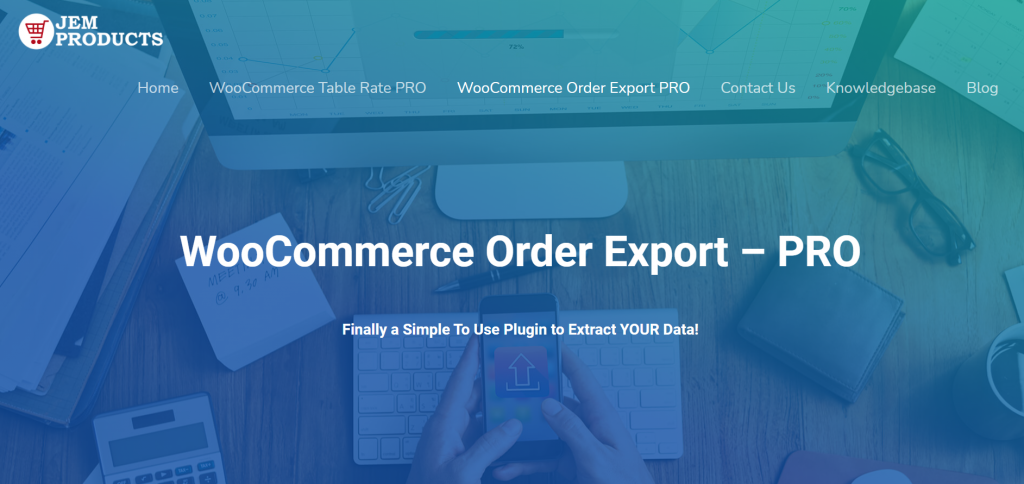While WooCommerce is a great and advanced system, maintaining and handling all orders is not an easy task. In order for customers to be satisfied, the owners of online stores based on WooCommerce must process each order as soon as possible.
It is not too difficult if you have a small or medium online store, but if you have many orders per day, you can hardly perform this task without the help of some plugins. Inside the WordPress repository, you can find many plugins designed for order management. Some of them have free versions. But if it’s excellence you’re looking for, then you will probably have to buy a pro version here and there.
In this article, we will describe the top 5 order management plugins for WooCommerce that will make your work easier and speed up the process of receiving and completing orders so you can send that order confirmation email as soon as possible.
1. WooCommerce Export Orders

Order Export for WooCommerce is one of the best order management plugins on the market. It’s also the free version of a much more advanced plugin. The free version does still offers a lot of options, and some of them are even comparable to pro versions of other plugins. It is available for download within the WordPress repository.
The free version of this fantastic plugin offers the ability to export WooCommerce data to Excel or CSV format. This plugin works fantastically on Windows and Mac and is used for export orders, products, and any other data. Within the free version, you can download your WooCommerce data with a single click, drag and drop to sort the columns, export all the data in a CSV format, and use filters to get the data you need.
WooCommerce Order Export – PRO
The paid-for version, called WooCommerce Order Export – PRO, has many advanced features that will automate and speed up your work. It installs in just a few minutes, and the simple and clear user interface allows easy navigation even for beginners. The plugin has a large number of filters that allow you to select exactly those orders you want to export.
Unlike the free version, this version offers the ability to select additional fields for orders, the ability to export WooCommerce orders, customer and shipping data, cupon data, category data, export tags, etc. You can also schedule an export at any time directly to your e-mail or to one of the FTP accounts.
Some of the best options within the commercial version of this plugin are:
- Date ranges – you can choose to export data from a specific time period
- Export new orders only – sometimes you will want to export only new orders
- Filters – you can choose which orders you want to export according to filters, and an order filter, a product filter, and coupon filter are available
- Fields to export – this is one of the best options and allows you to choose which fields you want to export
Simply put, this plugin is perfect and does a great job. You can find more about the pro version on the developer’s page.
2. Track Orders for WooCommerce Pro by WP Swings
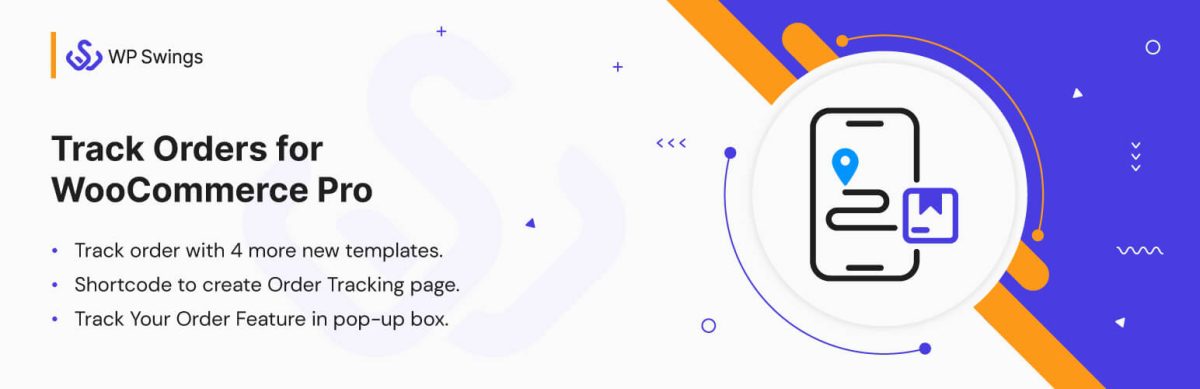
Track Orders for WooCommerce Pro plugin is a versatile tool designed to enhance order tracking and management within WooCommerce stores. This plugin offers a transformative solution that provides customers with accurate information about their order fulfillment journey, from the moment they place an order to doorstep delivery.
It allows for the addition of multiple shipping services, customization of the tracking process to match specific business needs, and sending of email reminders with payment links for pending orders.
Key Features:
- Four Pre-Built Order Tracking Templates
- Track Only Using Order ID
- Shortcodes for custom tracking pages & forms
- Real-Time Tracking With Google Maps
- Custom carrier tracking tools
- Email reminders with payment links
- Customization of the tracking process
- Track Your Order popup box for convenient monitoring
3. Autocomplete WooCommerce Orders
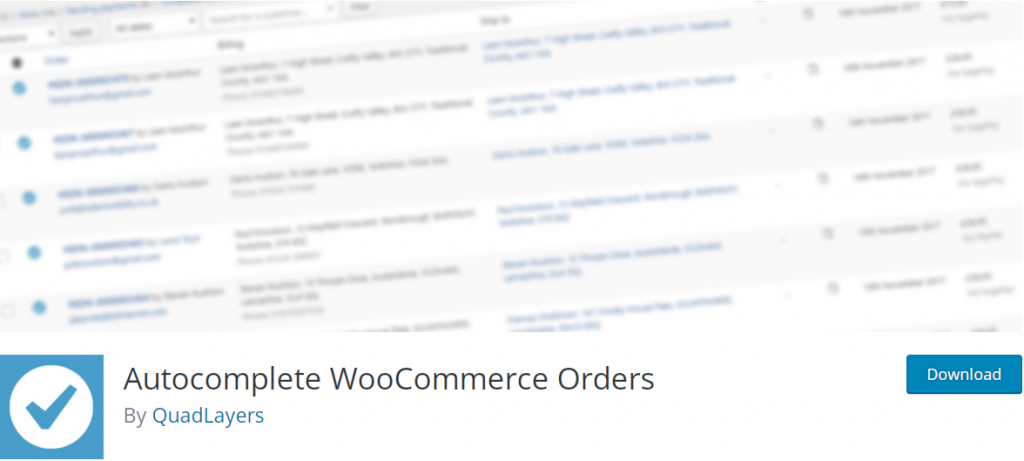
This is a free but very useful plugin. Autocomplete WooCommerce Orders completes the status of your order after successful payment. There are several options offered by this plugin. You can choose to complete orders for virtual products only. Once the payment for the virtual product is complete, the status of the order will be “Completed.”
Another option is for any paid product to automatically mark the transaction as “Completed” regardless of whether it is a virtual or physical item. The third option is to mark each transaction as “Completed” regardless of the payment status. The plugin is available on the WordPress repository.
4. Sequential Order Number for WooCommerce
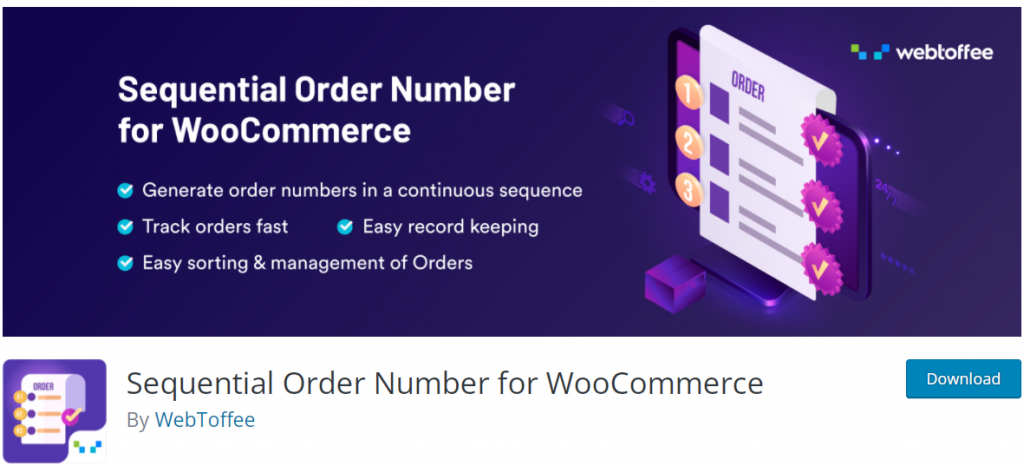
The task of Sequential Order Number for WooCommerce is to help you rearrange or format existing or new numbers of any order in a consecutive or linear format. In other words, you can assign whatever order ID you want to your orders and keep them in sync.
This plugin also has a free and paid-for version. Within the free one, you can add sequential account numbers for WooCommerce, add a prefix to order numbers, add a date as a prefix in the order number, etc. You can choose one of the order templates, as well as keep the existing number of orders. The plugin is available for download on the WordPress repository.
5. Purchased Items Column for WooCommerce Orders
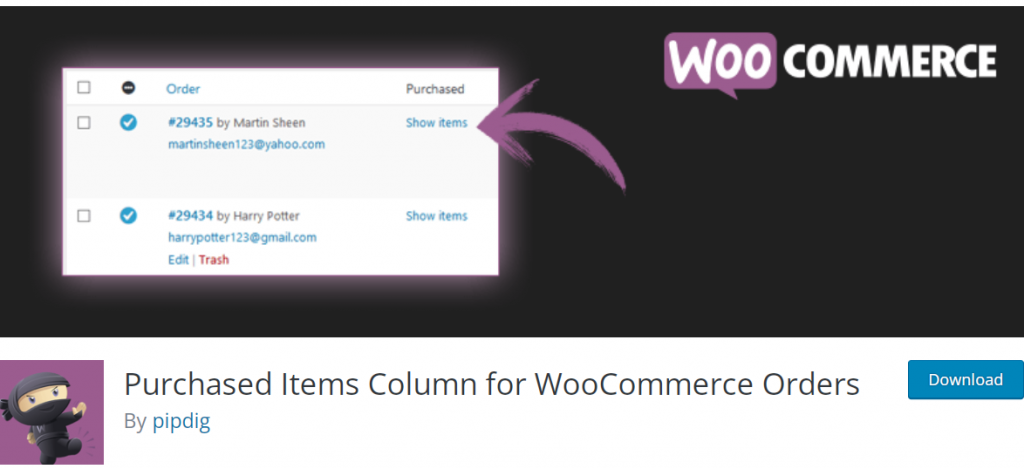
Before WooCommerce 3.0 appeared, there was a “Purchased items” column in the order overview that is not available in newer versions. It was dropped in order to optimize and reduce the use of resources when loading the page.
The task of this plugin is to restore the “Purchased Items” column just as it was in earlier versions of WooCommerce. The plugin is fast, stable, does a great job, and can be found for free on the WordPress repository.
6. WooCommerce Order Navigation
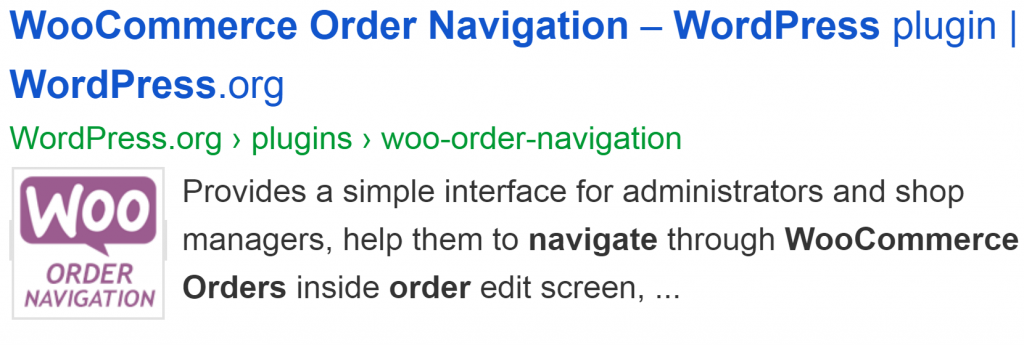
WooCommerce Order Navigation is one of the best plugins you can find. Owners of large online stores with a large number of orders that must be processed will love this plugin the most.
This plugin is great for online store administrators and managers who have to process a large number of orders. The plugin allows you to navigate through WooCommerce orders directly inside the order editing screen without having to go back all the way to the order list screen. This will save you a lot of time, and the job will be done much faster.
There are two small buttons, “Next Order” and “Previous Order,” located just below the “Update Order” button and are used for scrolling orders on the same screen. This plugin is also free, and you can download it from the WordPress repository.
Final Thoughts
As we mentioned at the beginning of this text, managing an online store is not an easy task. You can make it easier by using various plugins that will automate many of your tasks so you won’t waste precious time there. We listed a few plugins we think are worth trying, and most will be used by online store managers with a large number of orders.
If you are also one of the administrators or managers of an online store that has a large number of orders, then you must have the WooCommerce Export Orders Pro plugin. Exporting any type of data from a WooCommerce store has many benefits; the greatest one is the ability to analyze data and use it to improve your business.