Have you ever thought about what a single cyberattack could do to your business?
With cyberattacks surging by 300% and over 2,200 happening each day, it’s not just the big companies that are in the crosshairs anymore.

Even your small business could be next—your website could go down, or worse, your customers’ private info could go into the hands of criminals—even the thought of it is nothing less than a nightmare. Whether you sell vape juice, handmade crafts, or software solutions, a breach in your website security can be devastating.
A dodgy website with poor security can wreck your reputation. Your customers need to know they can trust you, and if your website is not safe, that trust will be gone.
Without solid security, you’re leaving the door wide open for hackers to swoop in and cause havoc. Working with cybersecurity experts like Microminder CS can give your business the protection it needs, helping you stay one step ahead of threats.
Read on to learn the best ways to secure your website, protect your business, and build that all-important trust with your customers.
Because when your business’s security is in question, you can’t afford to be reactive—be proactive.
Importance of Securing Your Website
Cyberattacks can destroy businesses, and a single security breach can eliminate revenue and operations.
For small and medium-sized enterprises, cybersecurity incidents can incur costs ranging from $826 to $653,587.
While your compromised website might be taken offline, held hostage, or even stolen, the financial impact is just the beginning.
Your brand’s reputation and credibility can suffer severe damage.
A site with security flaws is vulnerable to harm, which can weaken user trust and destroy your hard-earned reputation. Understanding WHAT IS A TECH STACK can also help identify which combination of tools, programming languages, and frameworks you need to enhance your website’s security.
And your reputation is your biggest asset.
If your money is stolen, you can always earn more, but if your reputation is tarnished, it’s almost impossible to earn back the trust of your customers.
Most Common Website Security Threats
Keep an eye out for the usual threats. Hackers are constantly finding new ways to break in. One wrong click or weak password could expose your business, and once they’re in, getting them out is a real pain.
Malware, ransomware, and DDoS attacks can all shut down your website or steal sensitive information. Knowing the most common threats is the first step in keeping your site secure and your customers safe.
Here are a few common ones:
Data Breach
Cybercriminals infiltrate web applications and websites to steal or expose sensitive information, sell data on the black market, hack a company’s internal network, etc.
Breaches involve customer information, private messages, and financial or medical records, which are usually targeted.
However, these data breaches can go beyond stealing information and data; for example, affected users can take legal action against you if they can show proof of the company’s negligence.
If you don’t protect your website, you can face legal repercussions and fines, severely affecting your company’s reputation and trust.
Ransomware
Cyberattackers restrict you from accessing your website without paying the ransom using ransomware.

This threat is most common among government entities and small businesses. Cybercriminals put a code on user data and files and then ask for a ransom in Bitcoin or any other cryptocurrency for a password.
This attack is highly profitable because paying ransom is usually less expensive than recovering your files via other methods.
Cross-Site Scripting (XSS)
Cross-site scripting, or XSS, is a sneaky little trick where hackers inject dodgy code into your website. Once the code is in, it can swipe sensitive info like passwords.
XSS is tricky to handle because it targets your site’s users, not just the backend.
Keep your website’s code clean and up-to-date to avoid getting attacked using this method.
Compromised Passwords
Passwords are a primary defense for securing websites but can be vulnerable to various attacks. Automated software programs, known as password crackers, can systematically try different combinations until they find a match.
Plus, you might be using default passwords provided with the admin accounts, which are often easily guessed by attackers.
Once a hacker obtains a site’s username and password, they can do almost anything they want—changing the website’s appearance, corrupting or deleting crucial files, etc.
Denial of Service (DoS) and Website Downtime
A Denial of Service (DoS) attack aims to disable a website by overwhelming its servers with excessive traffic.
A more complex variation of this is the Distributed Denial of Service (DDoS) attack, where the traffic barrage comes from multiple sources simultaneously.
That makes it much harder to defeat, as blocking a single source is manageable, but defending against numerous, constantly shifting sources is super hard.
How to Secure Your Website and Build Trust
A dodgy site screams ‘untrustworthy,’ and savvy customers can spot it a mile off. If your website isn’t secure, you’re risking more than just a few lost clicks—you’re losing trust and dollars.
The threats are real, but so are the solutions. Here are a few ways to secure your site and build trust:
Keep Software and Security Patches Updated
Ensure all your software is regularly updated, as most website attacks exploit vulnerabilities in Content Management Systems (CMS) like WordPress, Joomla, or Magento.
Enable notifications from software providers to stay informed about new patches or security updates, as these often address newly discovered vulnerabilities and require prompt action.
Implement SSL and HTTPS
Always add SSL certificates to your website. HTTPS (Hypertext Transfer Protocol Secure) delivers protection to data that is in transit; it protects important details like financial records, medical records, etc.
Enforce Strong Passwords and Regular Updates
Make sure you’re using top-notch passwords and switch them up every few weeks to keep your site secure.
A solid password should mix up letters, symbols, numbers, and both upper and lower case, and don’t use any personal info.
Limit Administrative Access
To make it easier to monitor things, keep the admin team to a minimum. When someone leaves, whether they’ve left or been let go, make sure to review their access quickly and cut them off.
Only give out admin rights when absolutely necessary and for as long as necessary, tweaking permissions based on the job or project at hand.
Cloud Infrastructure
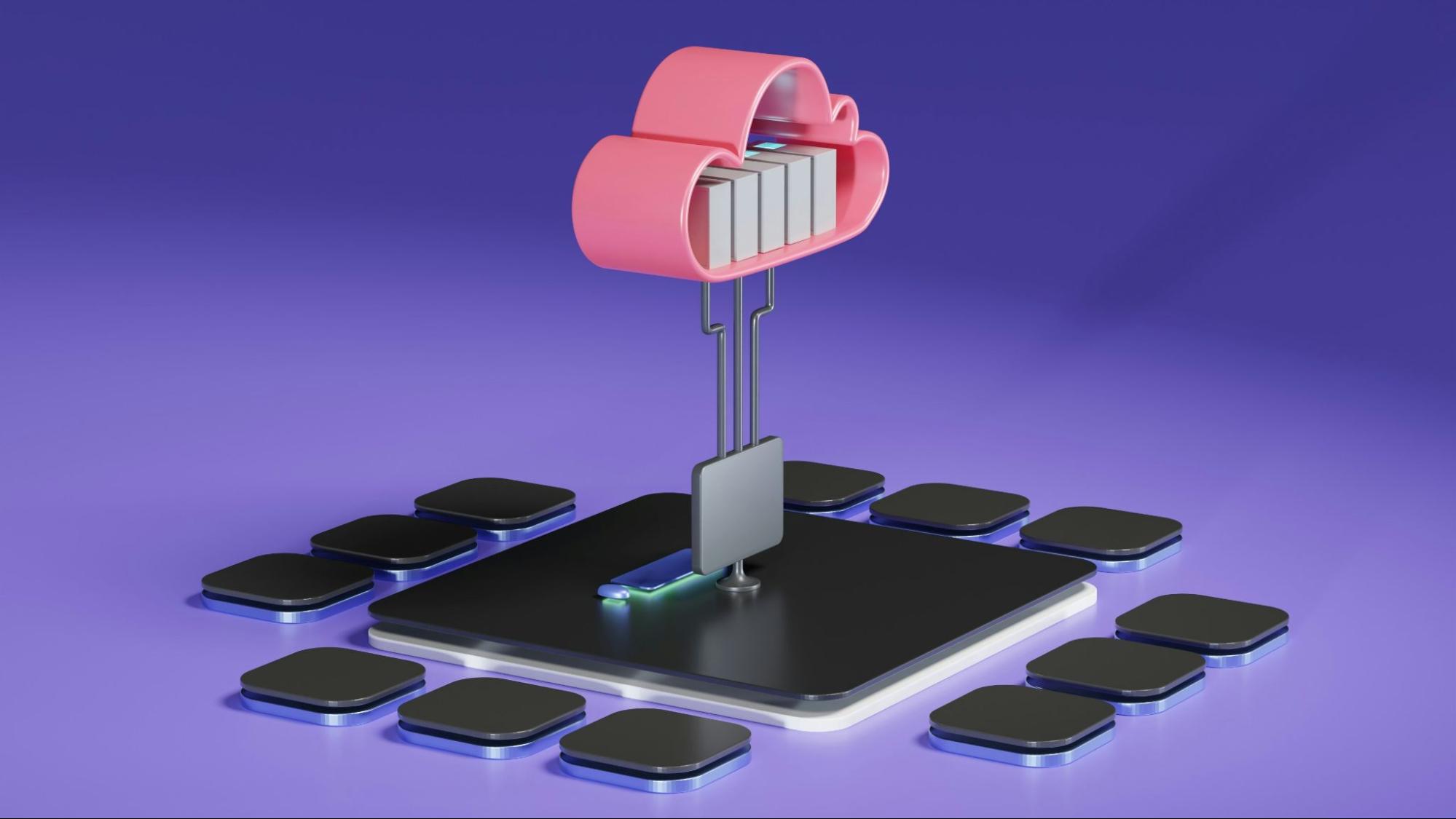
Cloud infrastructure brings some serious security perks to your website. Here are a few:
- Dynamic Resource Allocation: The cloud can quickly ramp up or dial down resources based on your security needs and traffic spikes. That means it can handle potential threats without slowing you down.
- Consistent Updates: Cloud services are run by experts who keep everything up to date and patched, so vulnerabilities are kept to a minimum.
- Expert Management and Monitoring: With cloud providers, you get access to top-notch security pros and cutting-edge monitoring tools. And that helps you spot and tackle threats before they become problems.
- Automated Data Protection: The cloud usually comes with built-in backup and redundancy, so your site’s data stays safe and can be restored quickly if anything goes wrong.
Modify Default Settings
Default settings are the same across all users of a software or hardware product, making them predictable and vulnerable. To enhance security, change these default settings immediately after installation to protect your login credentials and other sensitive information better.
Regularly Backup Your Files
Ensure your website is regularly backed up to protect against cybersecurity attacks. Many website builders, like Mailchimp, offer automated backups, which are crucial as manual backups can be easily forgotten.
Always keep a backup of your data in a separate location or device, which you can access later to retrieve data if your website gets hacked. That way, you will have a backup option to get your important data back without paying ransom.
Web Application Firewall (WAF)
Implement a web application firewall (WAF) to safeguard against threats like SQL injections and cross-site scripting.
Think of a web application firewall as a security shield between your web applications and incoming internet traffic, screening, fighting, and eliminating any low-level efforts to exploit weaknesses.
Choose a Reliable Hosting
You need reliability, strength, and security. A cheap, dodgy host might save you a few bucks upfront, but it’ll cost you big time when your site is slow, crashing, or getting hacked.
Your hosting provider should offer strong security features like SSL certificates, regular backups, and firewalls to keep hackers at bay.
Plus, getting the best hosting means faster load times, which Google loves, and so do your clients.
Don’t cut corners here—pick a hosting provider you can trust, and your website will be as solid as your reputation. To make a well-informed decision, check out a Hostinger review and see if it’s the right fit for your website.
Minimize and Secure Sensitive Data
Be strategic about the personal information you collect and store. Limit data collection to what is essential, keep databases organized, and ensure all stored information is encrypted and backed up.
Implement a solid and strict privacy policy to correctly handle and safeguard delicate data.
Educate and Train Employees on Security Best Practices
A secure website relies not only on the right tools but also on informed employees.
Provide ongoing training on cybersecurity best practices, including GDPR compliance and password management, to ensure everyone in your organization contributes to maintaining website security.

Develop a Recovery Plan
Always have a contingent recovery plan ready. Discuss with your team and ensure there is a way to recover data in case of a cyberattack.
Don’t just rely on updates; prepare a plan beforehand (be proactive) to fight the threat of hacking or future breaches.
Wrapping Up: Website Security for the Better Web
Improve your website’s security to keep your clients’ data safe, earn their trust, and keep it running smoothly.
Protect your site, keep your name solid, and give your users a safe, worry-free experience. Don’t wait till it’s too late—get your site secure and ready for anything.
