Search Engine Optimization, otherwise known as SEO, is improving your website and trying to make it more visible and rank higher in search engines like Google or Bing. To put it simply, the higher the ranking of your website on those search engines, the more organic traffic you get on your website. SEO improvement includes several factors like keyword analysis, backlink building, and content creation.
However, improving the SEO of your site doesn’t need to be a tedious process. This is why we’re bringing you a list of top SEO extensions for Google Chrome that will help you get a better ranking in no time.
MozBar
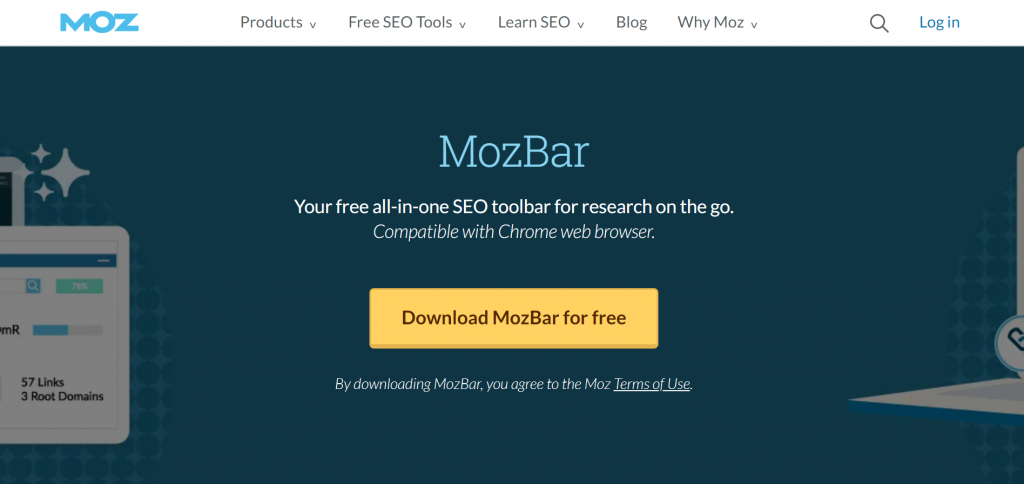
If you are searching for an all-in-one Chrome SEO extension, look no further. MozBar offers you different helpful metrics, including SERP analysis, while browsing any web page. No matter if you are an SEO expert, owner of a WooCommerce store, or a freelance blogger, the reports you get from MozBar can greatly improve your SEO score.
For example, while setting up a new website, Mozbar can give insightful reports on what needs to be improved on your site to rank higher on the search engines.
Other key features are:
- Rank Tracking – This tool helps you monitor your website’s keyword ranking performance. You can get a report on the keyword’s performance during the week, month, etc. This tool also gives you information on the visibility of your keyword on both mobile and desktop devices.
- Site Crawl – MozBar crawls through your site and delivers you information about new and recurring issues that are affecting your performance. Next to each found issue, you get a helpful tip on how to solve it.
- Link Research – This tool inspects your backlinks, valuable pages, and linking domains. With the Link Tracking Lists, you can easily create numerous lists with target URLs.
Mangools SEO extension
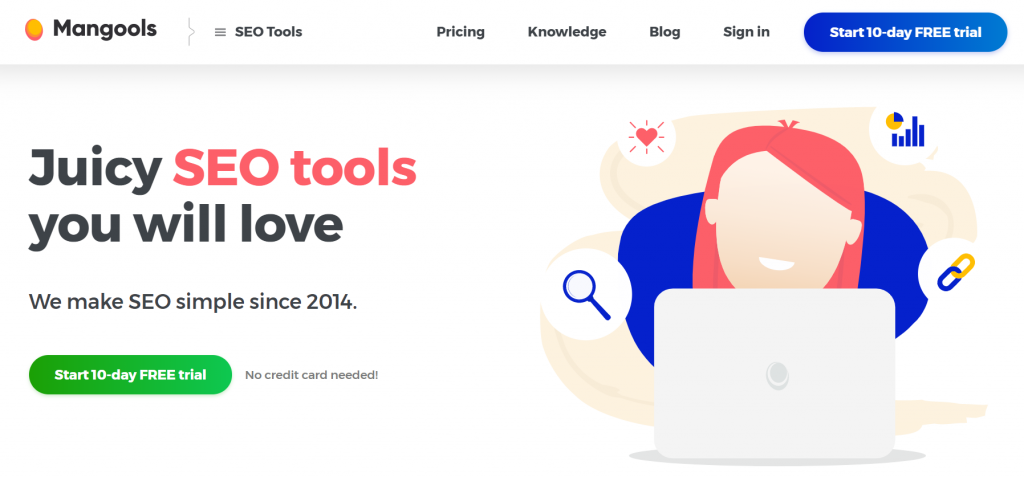
Next on our list is the Mangools SEO extension for Google Chrome. To use this SEO extension in your browser, all you have to do is to have a paid Mangools account. This SEO extension comes with a wide array of functions; all packed into an intuitive interface. It also provides you with an insightful overview of any domain or URL.
When it comes to keywords, you can:
- See keywords positions
- Keywords search volumes
- Track rank position of existing keywords on your site
The Mangools Chrome extension can provide you with a list of your competitor’s top-performing backlinks and highlight your no-follow and do-follow links. You can also perform a PageSpeed test to reveal performance faults in your webpage and take necessary actions to improve it.
SEOquake by SEMrush

SEOquake is one of the top free extensions for Google Chrome. This free tool can give you plenty of useful metrics to improve your website’s SEO. With one click, you can perform an in-depth SEO inspection of any webpage. Moreover, you can get a real-time health diagnosis on your page to quickly fix all the optimization issues.
Other notable features are:
- SEObar – Provides you with an on-the-spot summary of the page you are currently on.
- SERP overlay – A complete SERPs analysis, which can then be easily exported to CSV format.
- Keyword Analysis – Complete reports on all keywords discovered on the page.
Ahrefs SEO Toolbar
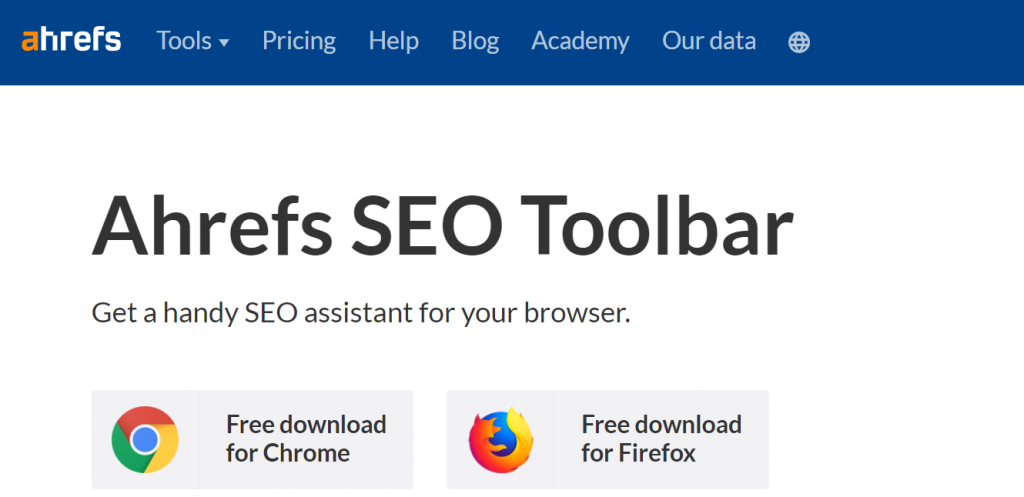
Another free but quite useful SEO extension is Ahrefs SEO Toolbar. Available both for Google Chrome and Mozilla Firefox, this tool, just like MozBar, offers you an on-page SEO review in its free version. The free version also lets you check for any broken links, highlights different links, and checks your SERPs positions.
However, if you have a valid Ahrefs account, you can get even more features, including:
- Detailed SEO metrics for any webpage
- Volume search of your keywords, their difficulty, and Cost per Click
- One-click reports
GrowthBar
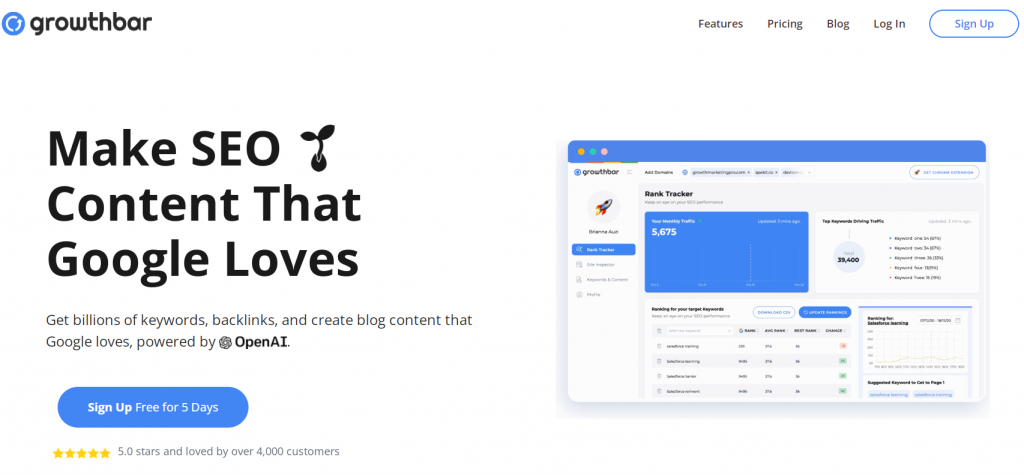
Last on our list of top Chrome extensions for SEO is GrowthBar. GrowthBar provides you with keyword research, keyword tracking, and competitive analysis.
Key features are:
- Keyword suggestions – When you search for a keyword, GrowthBar displays keyword suggestions and their search volume. Simply click on the “See more” button and you will be presented with a full list of recommendations.
- Keyword difficulty – While searching for a keyword, GrowthBar provides a score meter next to it. The score meter tells you how difficult it will be to rank that specific keyword.
- Domain Authority – This tool is perfect for competitive analysis. It displays the domain authority. Even so, by clicking the “See more” button, you are presented with a complete listing of the website’s linked domains.
- Top organic and paid keywords – Displays the top ranking for both organic and paid keywords of the website.
Google Chrome extensions for SEO, such as MozBar, Keywords Everywhere, and SEOquake, provide valuable insights and tools directly within your browser. Incorporating these tools into your workflow can streamline your SEO efforts and align with effective SaaS tips for optimizing online performance.
Conclusion
By now, you have a better understanding of how important is SEO for your website. You don’t have to have an extensive set of tools at your disposal to rank higher in the search engines. Simply pick an SEO extension mentioned on this list that is most suitable for you and watch it improve your business in no time.
