Managing events is a tiring and resource-consuming thing to do. You get better with experience and cannot influence that from the beginning. What you can control are the tools you use to manage events. If you are using WordPress, you probably already know that there are dozens of plugins that can help you achieve your goals.
WordPress event plugins can automatize and improve the experience of scheduling an event, booking a spot, purchasing tickets, giving practical information about the event, and so much more. To help you with the selection, I compiled a list of the best plugins for event management in 2022.
WP Amelia
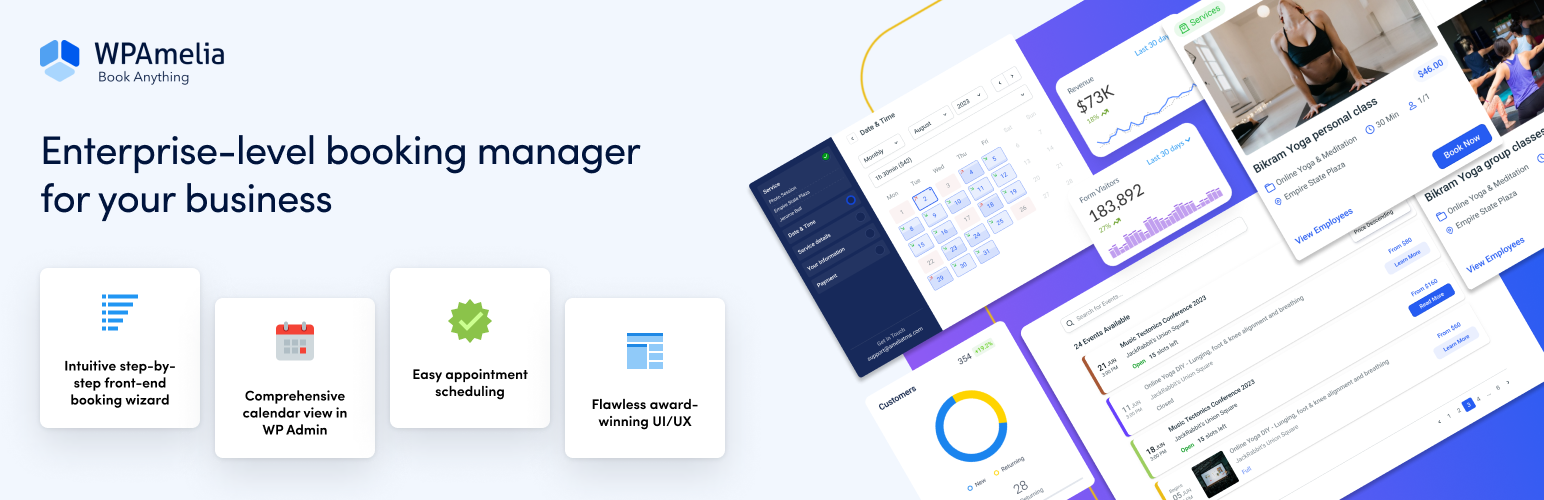
WPAmelia is all about optimizing bookings. From scheduling packages of services to managing resource bookings, it’s one of the most comprehensive solutions. The integration with popular calendars and virtual meeting platforms like Zoom can help you streamline every aspect of your business and booking process.
WPAmelia isn’t just another booking plugin; it’s your partner to make data-driven decisions. The reporting and analytics tools provide valuable insights for optimizing business operations. You’ll get:
- Data-driven decision-making with reporting and analytics.
- Valuable insights for business optimization.
- A strategic tool for business improvement.
Besides these benefits, the Amelia booking plugin offers you an unparalleled suite of features, including:
- Outlook Calendar Synchronization
- Web Hooks
Integrate with third-party applications by sending appointment and event data after each booking, cancellation, or rescheduling action.
- Automated Notifications and Reminders
Stay in constant communication with your customers and employees through SMS and email text messages, ensuring everyone is well-informed.
- Google Calendar Synchronization
Seamlessly integrate with Google Calendar to create and edit events, streamlining your scheduling process.
- Google Meet Integration
Enable customers to schedule online virtual meetings and book online events effortlessly, complete with instant confirmation and access links in Google Meet notifications.
WP Eventin
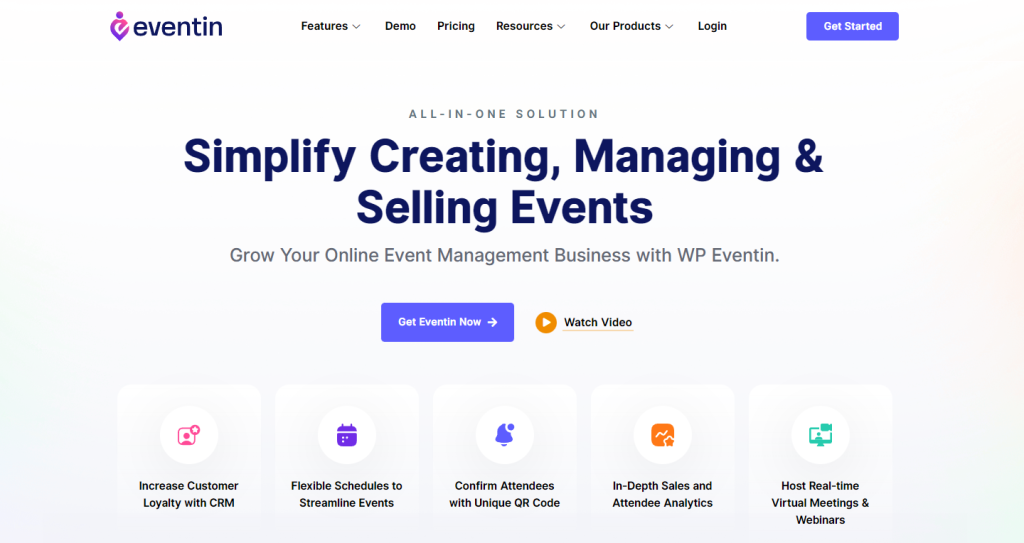
First on the list and my personal favorite is WP Eventin, a plugin that has it all. Whether you plan to organize a one-time or recurring event, online or offline, this plugin has you covered. This plugin comes with all the necessary features for successfully organizing any event.
Nowadays, when one says event, it doesn’t automatically imply a physical gathering. This is why the creator of WP Eventin made sure you can direct your visitors to a Zoom meeting if it is an online event or show them an integrated Google map with the event’s location in case it is in person.
You’ll also have complete ticket management control and can create different ticket tiers if you want to increase the price as the event approaches. This plugin integrates with the WooCommerce payment processor, so that’s just more convenience going your way.
If you are hosting a conference with multiple speakers, create a nice profile for each speaker and show them to the world. With WP Eventin, all of this can be done with a few clicks once you know the names and the description of the speakers.
This plugin’s creator made sure that it suits the needs of event managers and conference organizers, as well as fitness trainers and music instructors. This makes it very easy to use, yet very powerful if you are ready to manage the biggest concert in your city this summer!
Events Manager

Next on my list is Events Manager. This WordPress plugin has been around for quite some time, so it’s no surprise that many sites use it. The main future of this plugin is the calendar. It can be configured in a few different ways, depending on if you want to show details about the event or make ticket booking possible straight from there.
From your dashboard, you can do all of the management regarding bookings, and you can even configure it so that each booking needs manual approval. This might be handy for open events but would be a problem for bigger events.
This plugin is more suited for those that organize offline events. So keep that in mind if you should decide to choose it.
WP Swings

Events Tickets Manager For WooCommerce Pro is a plugin that streamlines the customization and creation of event tickets for merchants, providing a range of layout options. It simplifies the delivery of tickets to customers via email, introduces a new product category to the store, and enables swift event addition by merchants.
Get access to a comprehensive set of features to enhance the event ticketing experience. Admins can easily limit product purchases per user and set recurring event schedules on a daily, weekly, or monthly basis. They can display organizer and attendee details on the product page and ensure secure event access with scannable barcodes. Bulk uploading of attendee order ticket details via CSV simplifies management, while QR code check-ins streamline customer entry. Additionally, the integration with WordPress events introduces fully customizable PDF tickets, alongside multiple layout options for tailored event ticket PDFs, providing users with extensive customization capabilities.
With the WooCommerce Events calendar, guarantee timely customer notifications ahead of scheduled events. Through the intuitive WooCommerce Event Tickets dashboard, merchants can easily tailor event ticket content and distribute it to customers via email.
WP Event Manager
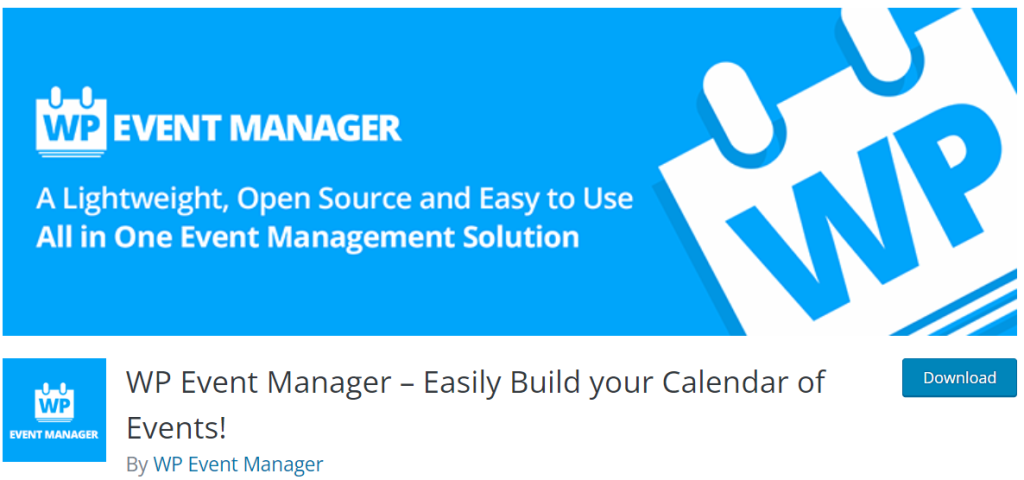
WP Event Manager is a plugin with fewer features than previous plugins on the list. This makes it easier to use, but scaling it to work for larger events might be tricky. Sooner or later, you might need additional features, and this means additional plugins.
However, if simplicity is vital to you, it will get the job done. For any additional functionalities, you can also get a premium addon or two. They are listed on WordPress, so feel free to take your pick. WP Event Manager is simple and can serve the purpose if you don’t expect too much.
EventON
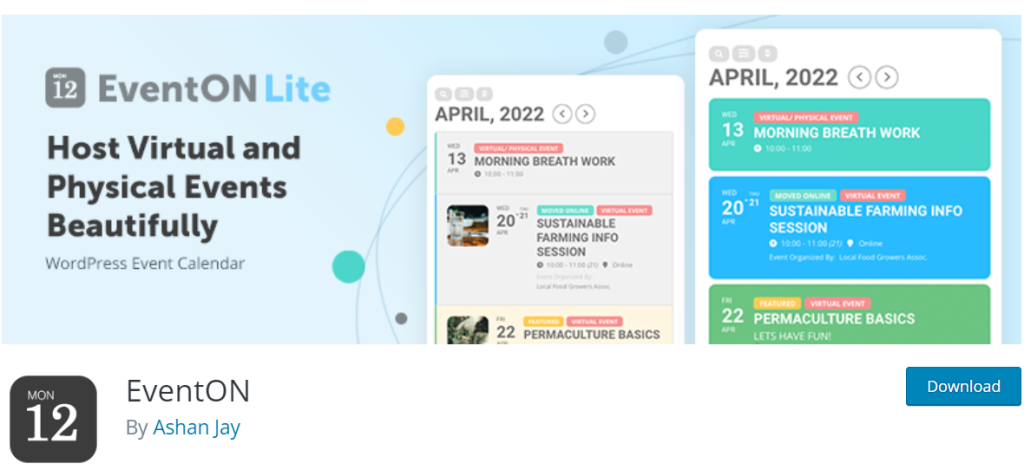
Going back to feature-rich plugins, next on the list is EventON. The first thing one notices is the clean interface that comes with this plugin. Since it comes with many settings for event management, it’s a big plus that it’s not visible to the end user.
This plugin is updated regularly and offers some unique features one might need for an event nowadays, like health care guidelines. The events planned via this plugin can occur multiple times, daily, weekly, and monthly.
Conclusion
With the list presented in this article, I covered some basics and things I pay attention to when choosing a plugin. What is always essential is scalability – organizing an event once per month today doesn’t mean I will do the same in the future.
This is why WP Eventin is always my choice when it comes to flexible and straightforward yet effective event management. No matter if my event will get rescheduled or moved online, all system changes are done within a few clicks!
