Users that visit websites with SSL security expect their data to be protected and transmitted securely. If your website does not fully protect the content, users will receive warnings, which can lead to other issues such as website abandonment, decreased reputation, or decreased number of visitors.
What is mixed content?

Mixed content is caused by an error. Whenever a site with an SSL certificate loads, it loads over a secure HTTPS connection. However, due to a number of reasons, things can go wrong, and some of the content may get loaded through an HTTP connection. Even if the parent page is provided over HTTPS, non-secure mixed-content-error material can happen.
Identifying and fixing mixed content errors is crucial, especially considering some use-case scenarios. Users will either pay no attention to security risks and be exposed to cyber-attacks on your website, or they will take notice of the security issues and back out of your website.
There are two types of mixed content. Mixed active content is the riskier out of the two. This happens when a script file is loaded from an HTTPS website via HTTP. The security of a page is destroyed when a script is loaded via an unsecured connection. Most web browsers prevent this kind of mixed information.
Mixed passive content, sometimes known as “passive content,” is the second and more prevalent form. This happens when an HTTPS site loads something via an HTTP connection, such as an image or audio file. Web browsers don’t react as strictly to this since it can’t compromise the website’s security in the same manner.
How to find and fix mixed content errors?
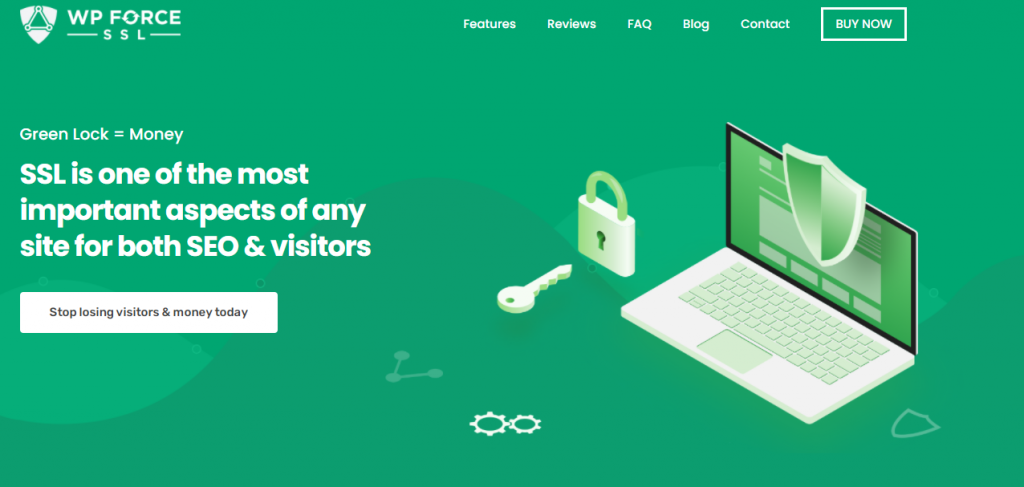
Serving all content via HTTPS rather than HTTP is the best approach to prevent problems caused by mixed content. You can find mixed content by searching for “HTTP” in your code. Search for “src=http” in the source code of any website to find resources like pictures, JavaScript, and links loaded over an insecure (HTTP) connection.
However, this may not always be easy, especially if you have an active website with hundreds or thousands of links. In that case, a tool like WP Force SSL can help simplify this process.
This awesome tool offers great SSL features and capabilities. Among others, the Content Scanner is a tool that can help you in case of mixed content errors. The Content Scanner helps you quickly scan your whole website and find any mixed content. Once mixed content is found, you can either automatically fix all mixed content errors or choose to do it manually.
The execution speed depends on the size of your website. The scanner can complete the process in a couple of seconds if you do not have that many pages and posts. For more content-heavy websites, the process could take a few minutes.
After the scanning is complete, users receive the following data: a status that shows the type of error, a short description of the error, the location of the page or post where the error was found, and more details about the error.
Conclusion
A good tool will spot all instances of mixed content on your website and resolve those issues. WP Force SSL can fix all mixed content errors while providing you with the full report about encountered errors. Using this tool will save you time and make your website fully secure. This way, your visitors will be sure their data and your content are always safe.
