Not that long ago, working from home was available only to some employees. But it’s a different story now. Working from home is the new norm for professionals. The global pandemic has brought about changes that could last long-term. It forces remote work indefinitely, so organizations have to rethink their arrangements.
In this day and age, work isn’t tied to a desk in the office anymore. The job can be done over the Internet. It might not sound like tons of fun, but the challenges aren’t insurmountable.
Thanks to ever-evolving technologies, you can get the same job done no matter where you are in the world.
This is fairly flexible. It’s not necessary to be present in the office all day long to be an efficient team member. Companies with work from home policies can improve productivity, reduce turnover, and lower organizational costs.
There’s a wide array of productivity tools that can increase efficiency and engagement when working remotely. Let’s have a look-see, shall we?
1. Work automation tools
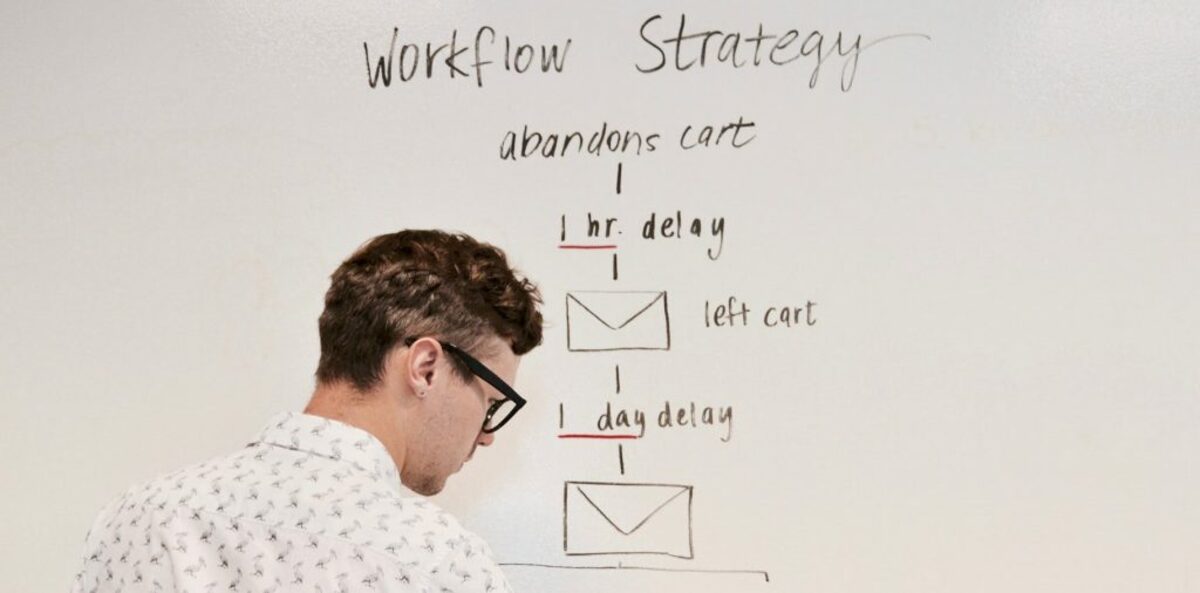
Having your teamwork from home presents some challenges, and automation can help. Workflow automation simplifies business processes, so they’re easier to manage. Tasks run smoothly, employees won’t struggle to stay focused, and there will be fewer errors.
There are web-based tools that allow you to create custom automation processes between various services, such as Gmail, Google Drive, and Google Assistant.
If you want to add a new contact to your list, you just say: “Ok, Google, add James to my contacts.”
The more choices you need to make during the day, the harder it becomes for your brain. A tool like Zapier can save you time and energy. It enables you to freely move between web apps, so you can concentrate on what’s more important. You can connect Evernote to task management apps such as Trello.
You can even receive payments on PayPal. When it comes to work automation tools, you don’t have to be tech-savvy. No coding skills are required.
To choose a work automation tool, you must:
- Understand your project requirements
- Creates a list of features you’re looking for
- Get a customized work automation tool
2. Team communication apps

Open and frequent communication leads to more productivity and engaged remote teams. If you’re looking for a digital solution, you can use something like Slack. Users get instant feedback and can easily connect with their colleagues. It can replace email, text messaging, and instant messaging.
To get started, go to the official website, enter your email address, and create a Slack account. Send invitations to your co-workers so that they’re part of the conversation.
There are certain advantages to online communication. Examples are easy connectivity, enhanced productivity and efficiency, and breaking down geographical and language barriers.
Technology offers various options today for communicating and collaborating. People can shelter in place and work from home because they have powerful internal communication tools at their disposal.
Used in the right way, they help both managers and employees foster a collaborative work environment.
3. File converters
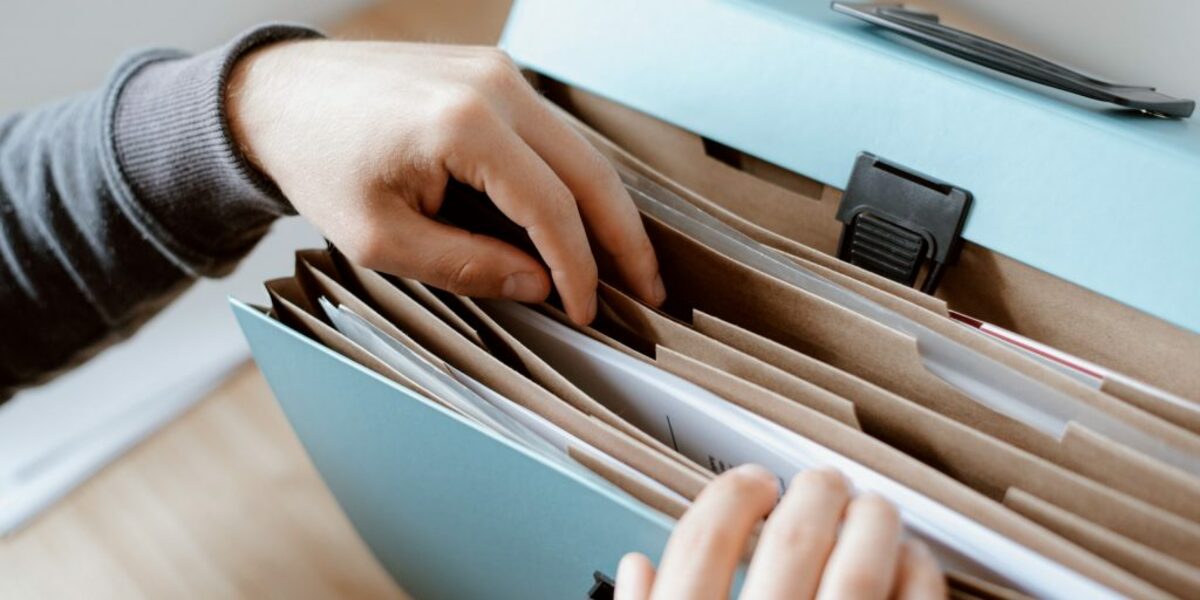
A file converter is basically software that converts a document from one file type to the other. For instance, if you need to convert a PDF to a Word document, you can use a web-based tool such as PDFChef. It can be accessed wherever you are, from any computer; it’s compatible with major browsers. PDFChef can be used for fast conversion and editing.
It’s a popular alternative to Adobe Acrobat. Owing to the tab-based interface, you can open several files at the same time without much difficulty. If you’d like to create, edit, and send PDFs, you can immediately become a guru at converting this file type.
You can convert PDFs directly from your browser. Today’s cloud-based PDF editing services offer a great deal of flexibility, so you can manage files with greater ease than ever before. Here is an accessibility checklist that will help you determine if your PDF complies with accessibility standards.
All you have to do is to upload the original document and convert it. Supported file formats include Word, Excel, PPT, TIFF, JPG, PNG, EPUB, and HTML.
Similarly, another useful tool to convert to PDF is Winzip
4. Task management tools

During these tough times, it’s necessary to keep team members focused, productive, and on track. This implies efficiently distributing and managing tasks across the team. Many express concerns about the lack of face-to-face supervision. Well, with task management tools, there’s no need to worry.
They come in many shapes, such as simple spreadsheets or project management applications. So, think about implementing new technologies and tools to improve your situation in the current scenario.
Jira, for instance, can be used to plan, monitor, and release software products. It’s specifically used by agile teams. The task management tool provides real-time insight into the tasks that the remote team has on the plate.
Having knowledge is important to understand whether the remote team is doing what’s necessary.
Things get done when they need to get done. The web-based program has a rich set of features that can compete with any enterprise system. That might sound incredible, but it’s true.
5. Time-tracking tools
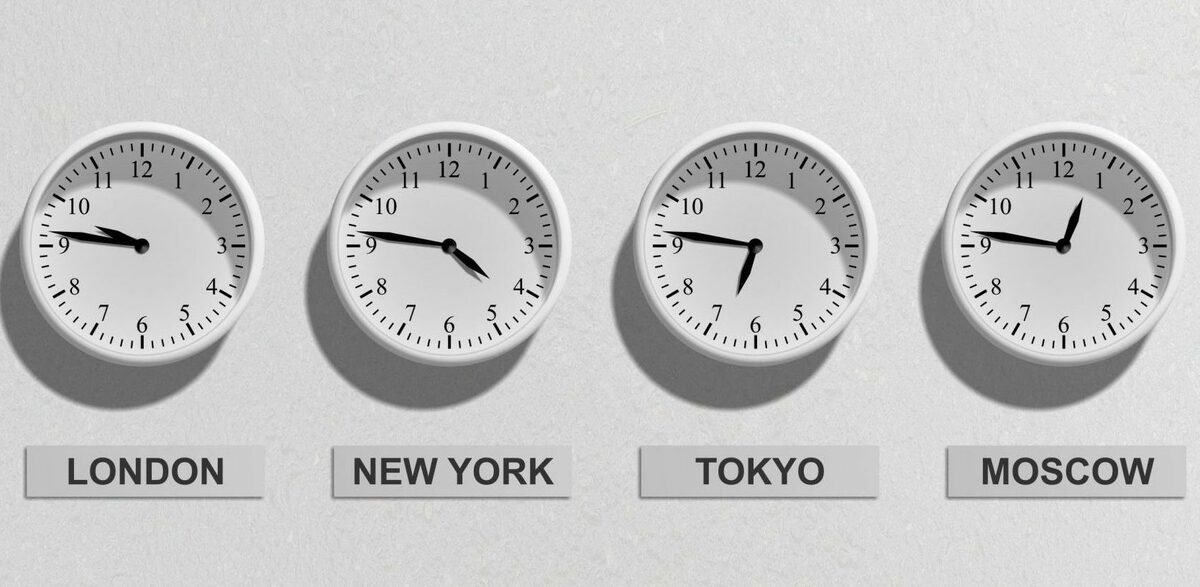
Time-tracking promotes accountability within the remote team. Rather than feeling watched and evaluated, people are motivated to give their best and complete the tasks on time. Managers, on the other hand, can decide where to allocate resources. Besides increased accountability, time-tracking software promotes transparency.
Everyone has a clear understanding of the process, and there’s no distrust among team members. Understanding and measuring the time spent on work is worthwhile.
The question now is: What web-based app can you use? We’d suggest using Toggl Track, which enables you to work effortlessly.
There’s a constant reminder to track your time. If you happen to get interrupted, don’t fret because the app will knock those minutes from the official record. Needless to say, there are many more other options to choose from. If deadlines are an important part of what you do, look for something that you can integrate with everyday software.
Consider your needs and how easy the software solution is to use. It’s preferable to use a cloud-based system to efficiently run your organization.
6. Team Bonding Tools

Team Bonding Tools For remote workplaces, you need to push extra hard to ensure team bonding. Manual efforts are fine, but if you really want great results – using team bonding tools is the answer. It reduces the workload of the HR team, encourages team members to interact, and teases all the right senses to enhance employee productivity.
Help your team understand how to utilize those on their own as well. For instance, you can help them understand how to play pictionary on microsoft teams.
