As your business continues growing and you start taking on more projects, managing multiple tasks and teams simultaneously can prove to be quite difficult.
And without firm management, your marketing, design, development, sales, support, and other teams can easily get overwhelmed, which may result in delays and poor results.
Today, business tools are an absolute necessity. Using email for team communication and Google Sheets for every task can get chaotic and clumsy very quickly. Will you be able to stay on top of everything happening at the moment? How will you know who is working on what next and how close to competition a certain project is?
Luckily, besides sheets and emails, there are tools specifically designed to help you with certain activities and improve your business processes, just like having a business esim.
Microsoft Power Apps
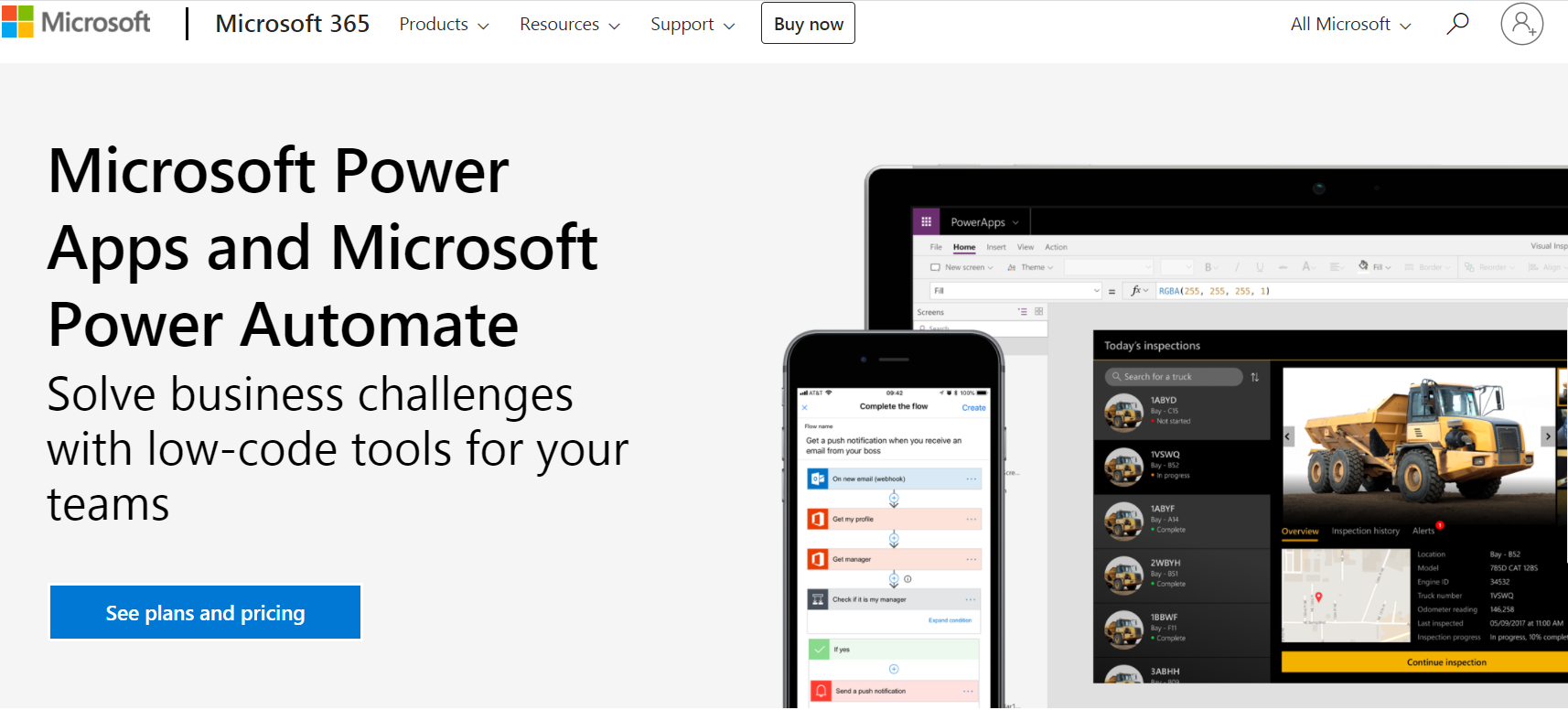
With Microsoft Power Apps, you can automate your business processes and functions without the need for manual input. For instance, you can send updates and important information to clients and staff on their smartphones with push notifications.
In addition, this tool allows for increased functionality, such as resolving issues and reporting, even when the manager is out of the office.
PowerApps also allows you to create mobile and desktop apps designed for your specific needs. This can include self-service apps, like managing payroll information, onboarding employees, and recording client information. This way, your team members will be able to finish some of the smaller and simpler tasks from their phones, which results in increased efficiency and productivity.
It should be noted that although Power Apps can be used by non-technical employees, it still does require some technical training.
Many companies have existing IT teams and can get far in the PowerApps development efforts, but they still might need to use Microsoft PowerApps consulting services for help with the more complex technical questions.
Task Management Tools
As their name suggests, task management tools are used to manage tasks, track time, and work more collaboratively with the team. They help you keep everything together in the form of cards, calendars, notes, and more.
Task management systems provide a central integration platform where you can save all the activities your team members perform so that they don’t have to memorize things, making it so much easier for the whole team.
Task management tools offer a seamless way to organize tasks, allocate resources, and streamline workflows. By integrating project task management software into your team’s toolkit, you can enhance collaboration, track progress, and ensure everyone stays on the same page throughout the project lifecycle.
These tools can also prevent you from losing any important tasks, sensitive information, and deadlines. By using a task management tool such as monday.com, you not only save time, but you’ll also have a sustainable paperless environment where the company’s key data is easy to access.
Considering that the pricing of these task management tools is often not steep, they are worth an investment.
Time Tracking Tools
First and foremost, time tracking tools help you track your staff’s work hours, making it easier to create invoices and ensure payroll is on point. However, there is much more than that. Many companies use time tracking apps to measure employee performance and productivity.
Did you know that nearly 90% of employees admit to wasting time on the clock? Research has shown that about 80% of an employee’s workday consists of ‘low value’ activities and that employees spend roughly 2 hours a day overcoming distractions.
Team members, on the other hand, can rely on these tools to identify obstacles and improve work practices. Time tracking tools hold your staff members accountable, but they are still in charge of their workday.
Every member of the team can evaluate how long it takes to complete a certain task, and management can efficiently monitor projects to maximize productivity.
Chat Tools

When you run a business, you have to be in touch with your team members on a regular basis. Of course, you can always go to the staffer’s office and ask what you need to know but what happens if, for instance, some of your staff work remotely?
Plus, imagine how much time you would waste going from office to office to simply gather the information you need.
Team chat tools like Slack are one of the simplest and most efficient ways to improve communication among staff members. Some of these tools are also known for their file-sharing capabilities and unlimited message history. Team members can directly message each other or have group chats.
You can use these tools to ask questions, get quick replies, or brainstorm – much faster than phones or emails and definitely much more convenient than going from door to door.
Social Media Management Tools

Nowadays, having a solid online presence is a must, and that requires being present on social media. With 3.8 billion users around the globe, social channels are an incredibly powerful tool to connect with your audience.
However, if you’re going to use social media, you will need to be active on multiple channels. This can quickly become overwhelming if you’re doing everything manually.
Social media management tools enable you to schedule posts for every social network from a single spot. You can use one tool to manage all your profiles, ensure consistent branding, and keep up with customers. engagement.
Your social media tool can aggregate the messages sent to all of your accounts into one place, saving you the time and effort needed to juggle accounts constantly.
Final Thoughts
These are just some of the many types of business tools that can help you manage day-to-day work and teams of all sizes. However, in order to be able to choose the tools that suit your organization best, you should know their benefits and downsides and what each tool does. Don’t be afraid to experiment with different tools that could make business easier for you.


