Understanding how Reddit works on a fundamental level is important, but it’s also important to become familiar with the platform itself so you can navigate it efficiently and effectively.
Reading the front page
![]()
The front page shows a mix of the “hot” content from all of the subreddits you are subscribed to. Typically, Redditors land on the front page and then click on the content that interests them.
In prior articles, you’ve been instructed to customize your subscriptions to only three subreddits, but if you decide to subscribe to more subreddits in the future, your front page will become more useful.
Reading subreddits
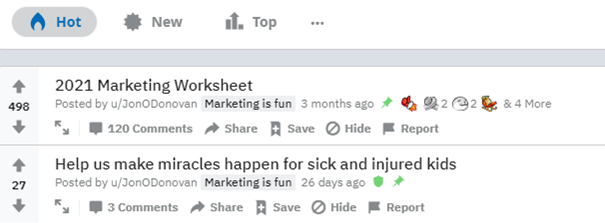
All? subreddit URLs follow this format: http://reddit.com/r/subreddit_name. So the marketing subreddit is located at https://www.reddit.com/r/marketing/. Every subreddit has a front-page that displays the “hot” content in that subreddit. The “hot” content is determined by an algorithm that considers the score of the post and how long ago it was posted.
Like the front page of Reddit, the front page of each subreddit is a great place to get an overview of the community and see the latest and most upvoted content.
Subreddit menu tabs
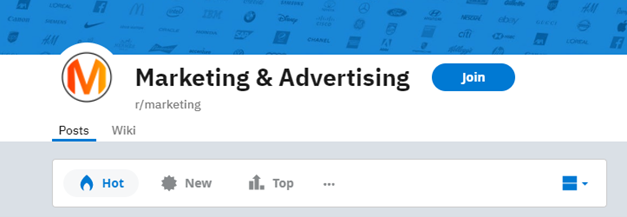
Notice at the top of every subreddit, there is a menu of tabs that sort and filter the subreddit content. Use these tabs to see the content that is not reaching the front page of the subreddit.
- Hot – The default view for every subreddit. It shows the most upvoted and recent content shared in the subreddit. Also called the “front page” of the subreddit.
- New – Content posted to the subreddit sorted by most recent.
- Rising – New content that is getting upvotes. It is usually empty in small subreddits but can be useful in larger subreddits. You can find this option by click on the three dots next to the “Top” menu tab.
- Top – Content with the highest score in a given time frame. You can filter the top page to show posts from this hour, today, this week, this month, this year, and all time.
- Wiki – The wiki is used by subreddits for various reasons. Subreddits will commonly post the subreddit rules or have entire guides dedicated to the topic of the subreddit.
- Controversial – This tab has recently moved to the comment section only.
In general, these tabs are more helpful when you are reading a larger subreddit. You can easily keep up with the content by checking the subreddit’s front page daily or even weekly for smaller subreddits.
Searching Reddit
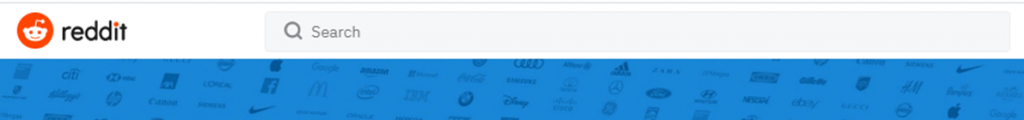
Searching Reddit is a great way to find out what Redditors are saying about a particular topic. To use Reddit’s search feature, go to reddit.com, find the search box in the sidebar, type in a keyword or phrase, and click the magnifying glass icon.
A list of relevant submissions will appear that can be sorted by relevance, new, hot, top, and comments.

You can also filter the results by the date they were posted to Reddit (e.g., today, this week, this month, etc.).
Advanced Search
Reddit has an “advanced search” feature that you can utilize to enhance your searches. All of the advanced search options can be found at reddit.com/wiki/search. Here are two useful searches you can perform using the advanced search feature. Search post titles – title: keywords here
A normal search will look at content in post titles and the bodies of text posts. Searching post titles narrows down the results and helps you find what you are looking for. For example, if you wanted to find posts where Redditors talked about business, you might perform this search:
![]()
Searching Reddit is a great way to find out what people are saying about a brand. You can get a quick overview of submissions from any website with a search like this: Search submissions from a website – site: example.com
![]()
The Reddit search wiki page has more information about advanced search options. Get creative and try a few searches to see what kind of useful results you can produce.
Searching a subreddit
There is an advanced search option that limits your search to a specific subreddit, but it is easier to visit that subreddit and use the search box in the top right-hand corner. Click into the search field, and a dropdown will appear that says, “limit my search to /r/subreddit.” Make sure that box is checked, and your search will be limited to posts from that subreddit.
Assignment 3.1 – Search Reddit for relevant posts
Searching Reddit can be a powerful way to find discussions that are valuable to your business or are opportunities for you to engage Redditors and contribute value to the community. Go to Reddit.com and use the search box at the top right of the page to perform the following three searches:
1. Search for yourself – Try the name of your business, notable team members, and products if you do not find anything that is okay.
2. Search for popular competitors – Try the name of their business and products.
3. Search for topics related to your business – The purpose of this search is to find people having relevant discussions that could be valuable to your business.
To complete this assignment: perform all three searches and write down notes on what you found for each.
