Whether you are a blogger, writer, or student, you need to create content to engage your audience. If you want to make a great career online, you already know that blogging is one of the best ways. Plus, if you’re writing in languages other than English, you can easily proofread anything on your website without attending any German classes online.
Blogging is all about writing without mistakes. Google rewards sites that update regularly and are without error. If you didn’t get the best results for most of the keywords you’ve tried, you might have written a text full of grammatical errors. So finding incorrect content in your blogs or websites is very important if you want to succeed.
You must always take care of the content you have published online. If you write for blogs or academic articles, you must verify your reports before sending them to someone. Spellchecking software, therefore, has excellent benefits, and with most of them, you can easily save these documents or text files.
It is said if you want to make perfect content, visit Jasper. Jasper is a great way to create content automatically and works as an incredible writing tool. But there are others that work great for content written in German, and today we’ll look into a few of them.
Grammarly
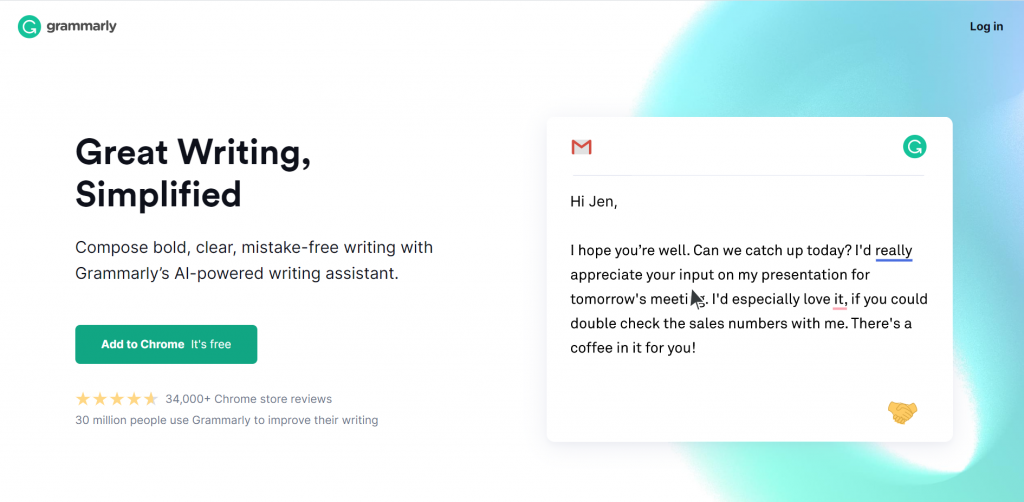
Today, Grammarly is the most accurate grammar correction tool on the market. It will help you find grammatical errors and provide you with a relevant explanation of all the mistakes. It is a massive advantage for people whose mother tongue is not English.
It also has a built-in plagiarism checker to help you find duplicates in your copy. In addition, it checks the word count and provides accurate details about the document you are working on.
Google Docs
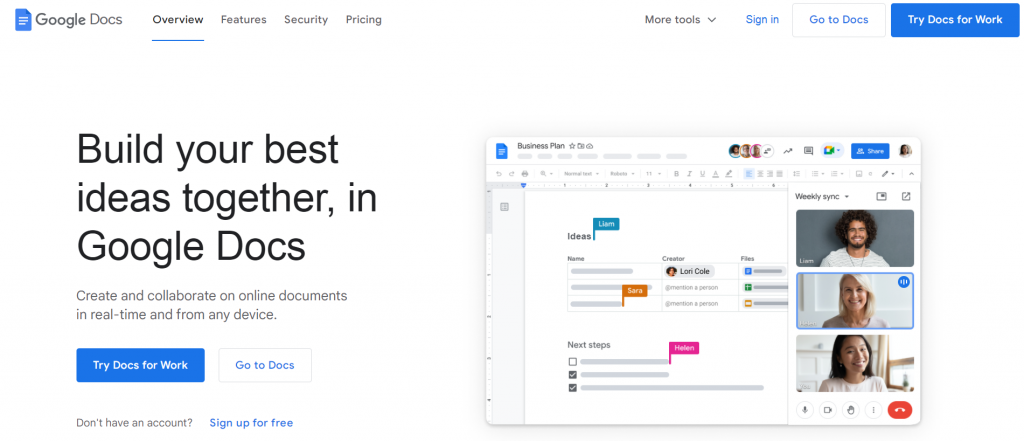
There is a reason why we gave Google Docs is favored by professionals and beginners alike. One of the reasons is that it’s free, but Google Docs also offers excellent features to improve your writing. It allows you to include additions such as a thesaurus, LucidChart diagrams, and more to simplify the editing process.
All files can also be saved offline, so if the connection is lost or you want to write without an Internet connection, you can still do so. Google Docs is the ideal solution for all writers writing essays, copy, or anything similar.
Ginger
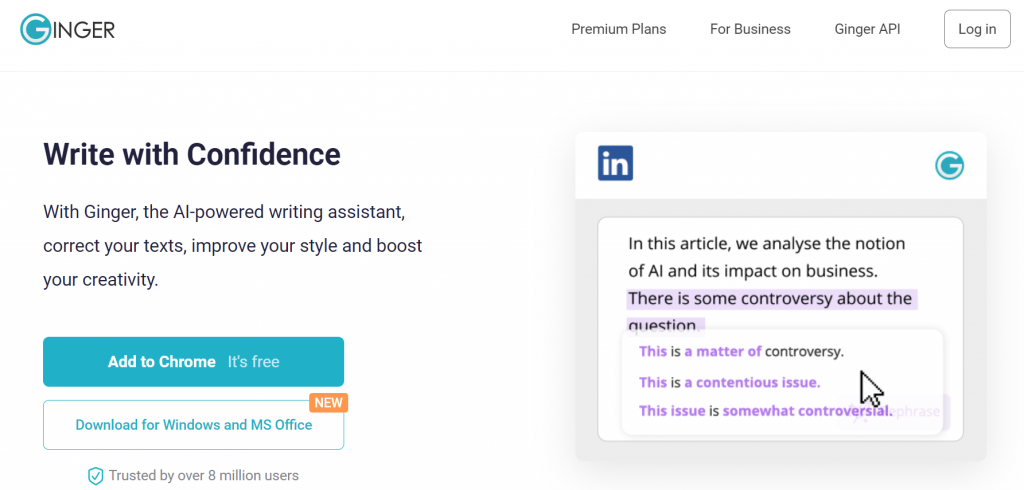
Believe it or not, Ginger is one of the best tools on the market. It is one of the best online test tools to help correct your sentences quickly without worrying. Start using it if you want to improve your writing and productivity.
If you often make errors in blog posts or write essays, make sure to run every piece of text through Ginger. It will ensure that your writing is without error, but you must stay online if you want it to rectify the mistakes. If you don’t believe us, then believe this review of the GM Cope rating website, “patent expectations of technology for determining semantic meaning and context of billions of sentences from the web.”
WordRake
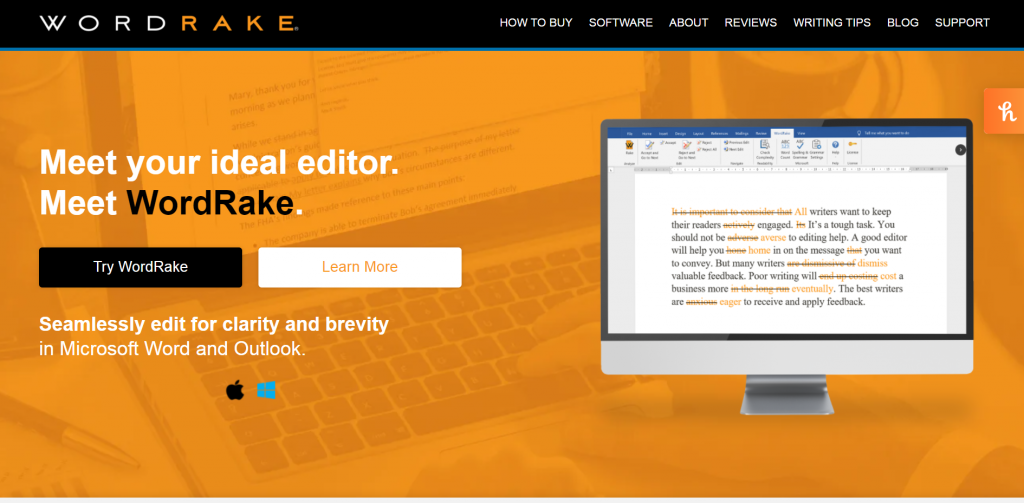
WordRake is a substantial writing assistant for professionals such as bloggers, writers, and editors. WordRake was made by an attorney and writer, Gary Kids Expert. It is the first and only automatic editing software that uses smooth editing as well as Microsoft Word and view. WordRake uses algorithmic rules to provide you with suggestions that improve your writing.
Paper Rater

Even if your spelling is right, using words in the wrong context is still a big mistake. And this tool can help you with the latest “contextual time control” for quick repairs of grammatical errors. ‘Paper Rater’ is a free control software that uses artificial intelligence to help writers and students do a better job.
Hemingway App
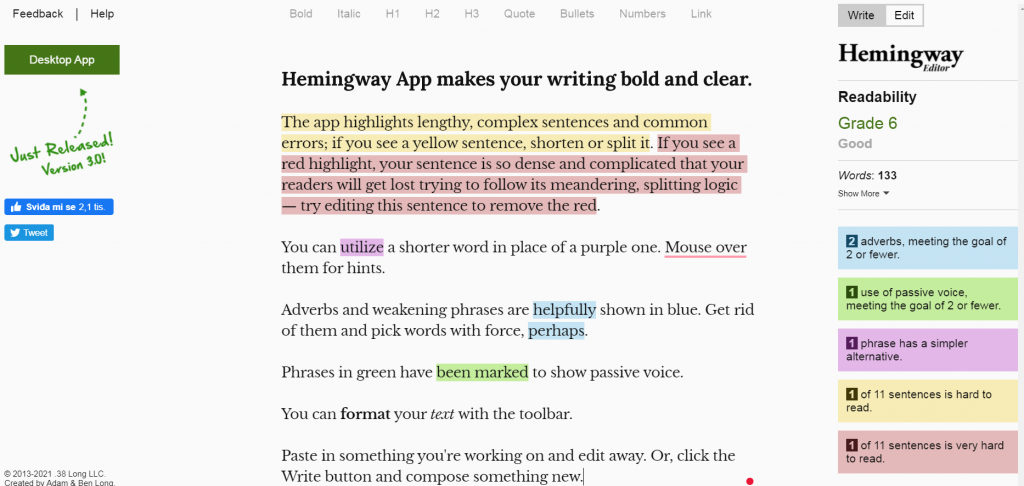
The Hemingway App is a famous spellchecker and writing tool. It provides easy solutions to help you improve your writing. As you can see in the example above, when a part of your sentence is highlighted in red, your sentence is complicated to understand. Use the app to correct this and make every document easy to read and SEO-ready.
StackEdit
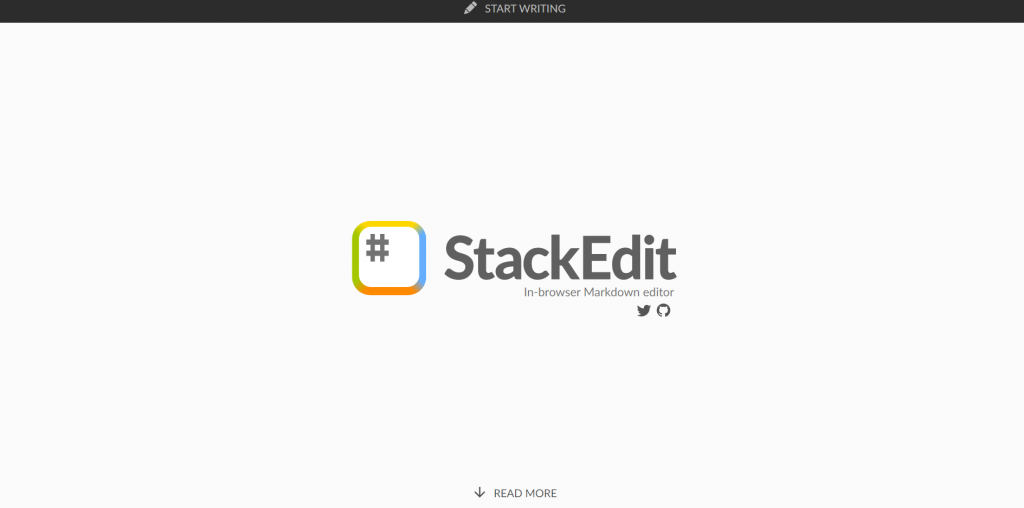
StackEdit is a popular open-source Markdown editor based on PageDown. If you’re a blogger or online creator who’s looking to use Markdown to create professional-looking content, StackEdit is an excellent tool for you. It also offers a live preview function and built-in spell checking to improve your writing.
