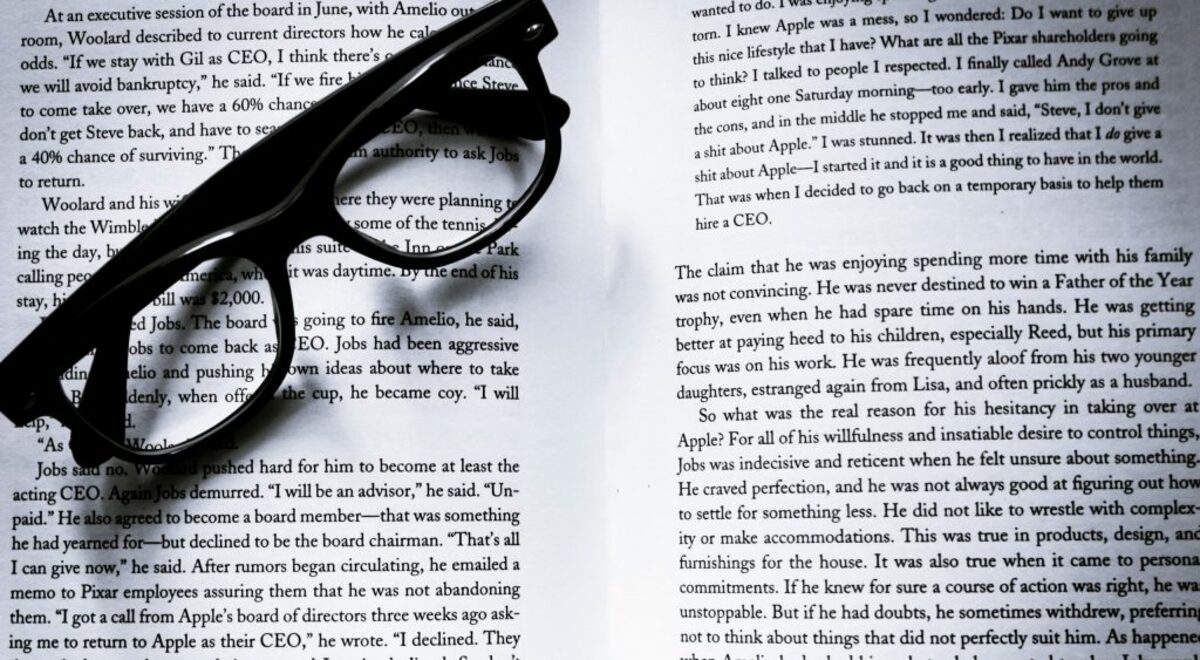Splitting PDF may be required now and then. A large PDF file that is otherwise difficult to send across can be split and sent with ease to the receiver. In addition to dividing PDF documents by pages, you can also split your PDFs in a variety of other ways. There are numerous different techniques to separate a PDF to get only the required components.
Utilize Adobe Acrobat
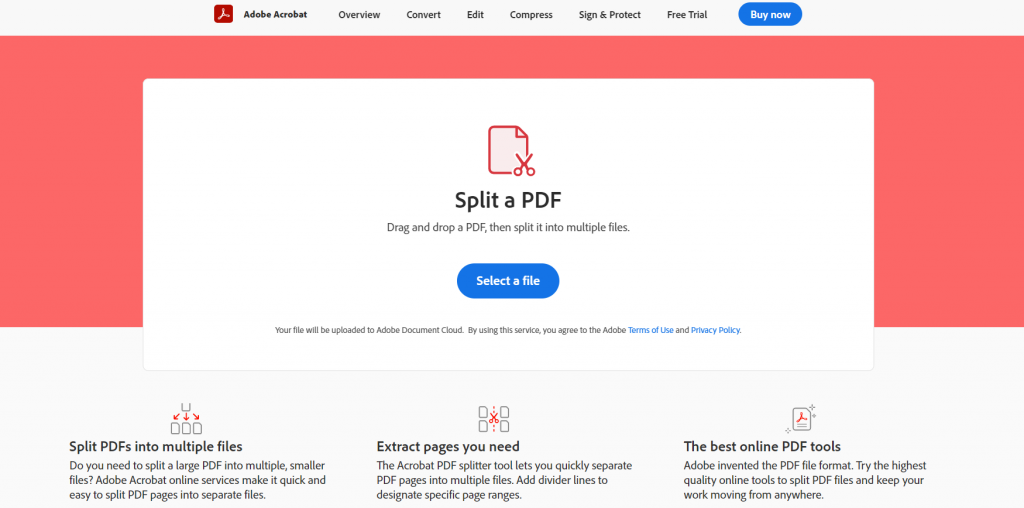
PDF documents are commonly used because they allow for better document preservation, making it harder to divide a single file into many segments.
Apart from using Adobe Acrobat for PDF editing/viewing, you may utilize the built-in Split Document feature in Adobe Acrobat to split PDF pages. But if you don’t want to pay for Adobe Acrobat, other free alternatives will allow you to complete the same tasks.
Page Splitting
The most basic and well-known approach to splitting a PDF document is page splitting. It allows you to extract pages and distinguish those you require from those you don’t; this helps you save time and resources. For online PDF extractions, you choose which pages to get.
Bookmarks Splitting
Bookmarks, which by definition are links that show the content, are part of this sort of navigation mechanism. It helps you remember where you left off in the document or assists you in recognizing the essential pages you’d like to go back to, so you can quickly return to where you were.
Bookmarking is commonly used in some ways: pages, text, or a specific subject. This can be displayed in the navigation panel, and the criterion may be used to divide up your document into distinct themes.
Text Splitting
The following approach to dividing PDF files is to split by text. For easy PDF splitting, it is essential to ensure that you have keywords in your PDF documents that help show the divisions between the pages.
For instance, if you have a 200-page PDF document and split it into chapters, you can use the term “chapter” to denote that the split will happen each time it encounters the phrase. In addition, you may indicate the place where a separate piece of text will be shown, marking the divide.
Split by Size
It becomes challenging to figure out the size per page when photos are included. In this case, this sort of split is almost always required if you want to have your document attached to an email or to put it on a storage device without enough space.
Split In Half within The Line
By scanning a book in spreads, you may get two pages on one sheet, which is great for separating and organizing the pages. When you have a division line in your document, split it at that point, and make sure you don’t remove any content with this approach.
Conclusion
PDF documents can be divided into any of these ways. There are suitable tools for each kind to customize the way you want to split PDF pages. Most tools include an instructional guide for you to grasp the usage better.