If you’re running any sort of an online business, the following tool might be a lifesaver for you. Webisteseostats gives you detailed SEO statistics and insights into an entered website.
By this point, you know that search engine positioning is one of the key factors to your success. This is where SEO comes into play. It is a set of rules designed to help you achieve better rankings in search engines’ results. Following ICO guidelines will make your site more visible, and you will therefore reach a wider audience.
How Can SEO Help My Business Grow
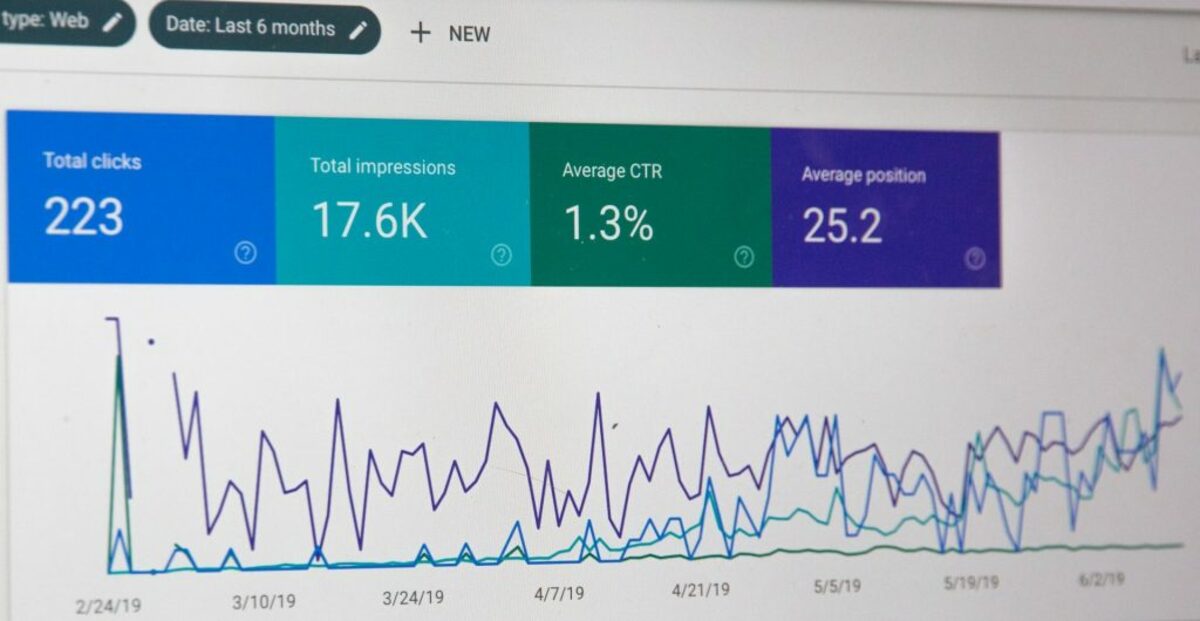
There are two main goals behind SEO, understanding what search engines look for in a website and, at the same time you understanding what people are searching for. The tool we will be covering today will help you in both aspects.
And if your site happens to fail the test, you’ll have to optimize it. One of the best ways of doing so is to get WPMU DEV’s all-in-one WordPress platform. It gives you everything you need to manage, update, optimize, secure, and host websites – all under one roof. Get 20% off any of their plans here. Free trial included.
Websiteseostats will help you identify SEO mistakes present in your website. This awesome tool allows you to run an unlimited analysis using their powerful servers. You can also use their stored reports to track your SEO progress. This can be especially useful for content-heavy websites that are ever-changing and for writers and blogs.
Another neat feature of this tool is its competitive analysis. How this works is that you can analyze both your and your competitor’s website. This can give you a clear idea of where you should be improving.
The tool doesn’t just work on a surface level. It offers detailed, in-depth reviews with multiple categories allowing you to easily dissect any encountered optimization issues. We will dive deeper into these categories with our example website in the rest of the text.
How To Analyze Your Site
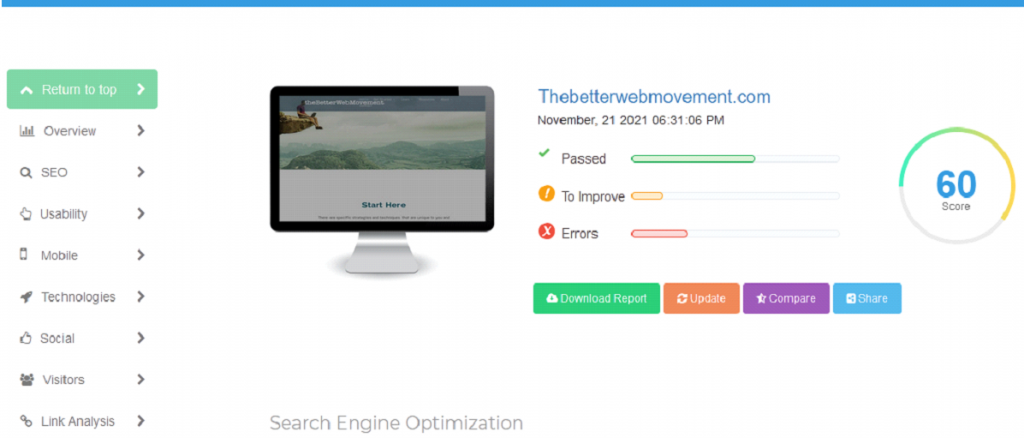
When you input a website’s URL, it will do a detailed scan and present you with a short but to-the-point overview of the results. You will see a general score of their website as well as the presence of errors and possible improvements.
Below, you will have options to download the report, update if you have made any changes to the website in the meantime, and most notably, compare the results of your website to other websites.
Tags, Titles, and Meta Descriptions
The first few categories are displayed in detail or related to tags, titles, and meta descriptions. By clicking on each of these categories you will get a more detailed description that will help you in solving these issues. For example, it will tell you the general length of your title tag and meta description should have as well as other guidelines.
Below these options, you will find a Google preview tab that displays how your site appears in the Google Search results.
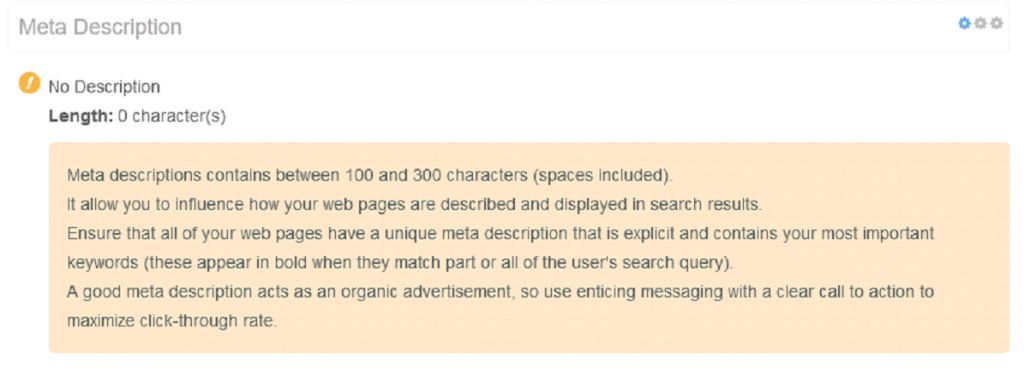
Keywords
Another important factor this tool scans are keywords. It will show you the frequency of usage of different keywords throughout your website. The number and the frequency of keywords are dictated by the content and the audience you want to attract. This means there are no set rules, but in general, you want your main keywords that people might be using in the Google searches to appear frequently.

XML Sitemap
Another important section for SEO optimization is the presence of an XML sitemap. A sitemap is a list of crawlable URLs that might include information such as the most recent updates to your site, the frequency of changes, and the URLs’ relevancy.
As a result, search engines will be able to crawl the site more intelligently. It is recommended that you create an XML sitemap for your site and submit it to both Google Search Console and Bing Webmaster Tools. Another great idea is to provide your sitemap’s location in your robots.txt file.
Domains and WHOIS
The following set of tabs is related to domain information and its impact on your search engine placement. It is a well-known fact that every website struggles to push through in the first couple of months just because it’s new. On the other hand, domains that have persisted throughout the years invoke a dose of credibility and seriousness when it comes to business.
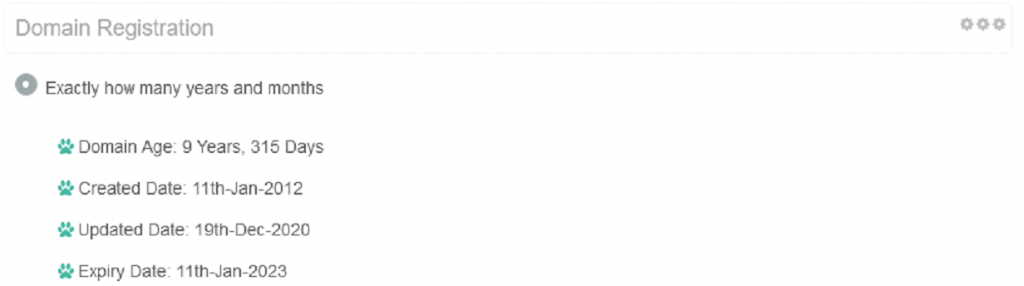
Directly under this section, you will also see WHOIS domain information which is useful for determining proper contact for a specific domain.
Google Index Pages
Another important aspect of SEO is Google index pages. A low number represented in this tab usually means that your website hasn’t been planned out in detail and that your internal linking has issues. Another possibility is that you are unknowingly preventing bots and search engine crawlers from scanning and indexing your pages.
Links
Concerning other linkages, the backlinks counter represents the number of links that point back to your website from other websites. For example, if you’re running an online store, this could be the number of people that have recommended your store on their websites and other online media that allows links.

This is a crucial component of SEO and requires special planning and strategies. You can easily change your website’s headline and meta description but making it so so that your website is linked to other websites is a different problem to tackle.
Mobile vs. Desktop Optimization
And the final category will be talking about today is the page speed insight for both desktop and mobile devices. This is a handy indicator of the speed range of your website. Site speed is important for both search engines and, and even more so, users who will be frustrated with slow and laggy sites.
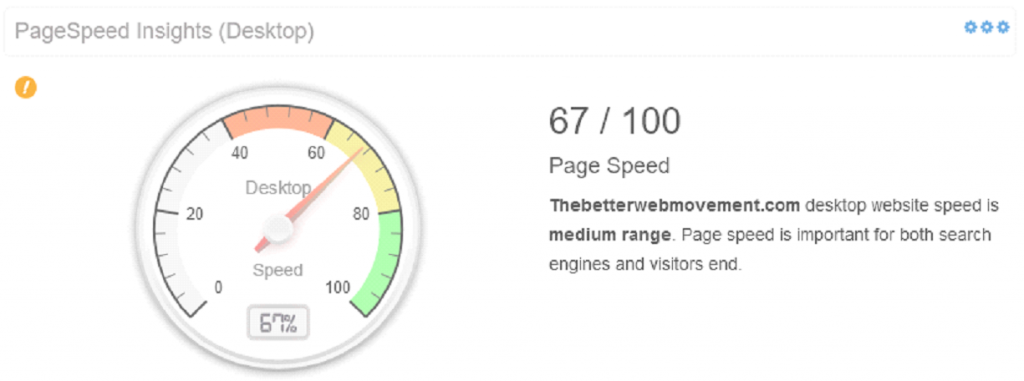
If your site scored particularly low in this category, it’s probably time to change your hosting. And you’ll be glad to know that the WordPress all-in-one suite we mentioned prior also offers hosting if this is your only problem.
What we love about WPMU DEV Hosting the most is that it’s packed with unique and powerful hosting features you won’t find anywhere else (like 7 built-in pro-WP plugins). See for yourself and get 20% off any of their hosting plans here.
Conclusion
With all of these categories, it should be quite apparent why Websiteseostas is an irreplaceable tool when it comes to monitoring and maintaining growth as well as fixing any issues that are slowing it down. With its detailed review tabs, statistics, downloadable reports, and handy guidelines, Websiteseostas will surely help you position your website better on search engines.
